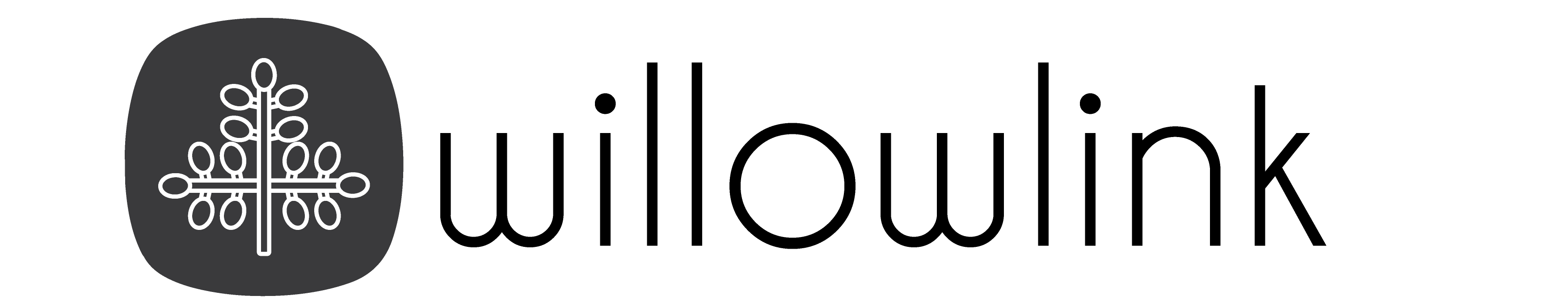Harnessing AI to Transform Your Life and Career
Picture this: you wake up, check your schedule, and everything is already organized. Your tasks are prioritized, insights on your next big decision are waiting, and your creative ideas are just a few clicks from becoming reality. This is the power of artificial intelligence—an innovation reshaping how we approach work, decision-making, and even our daily routines.
AI is no longer a concept for tech experts alone. It’s a tool accessible to anyone, from professionals aiming to optimize their workflows to entrepreneurs looking to gain an edge in their industries. The potential is vast, but success lies in knowing how to tap into it effectively.
In this guide, we’ll explore how to conduct AI research with precision and purpose. You’ll discover actionable ways to leverage AI tools for personal productivity, market research, task management, team collaboration, marketing, and business development. Whether you’re streamlining operations, uncovering new opportunities, or simply working smarter, this is your gateway to unlocking the true potential of AI. Ready to begin?
1. Why AI Research Methodologies Matter
Research methodologies guide how AI is developed and deployed. Think of them as the blueprint for creating systems that can learn, adapt, and solve complex problems. Whether you’re analyzing customer behavior, building a chatbot, or automating tedious processes, understanding the right methodology is critical to success. It’s about ensuring your AI solutions are not only innovative but also precise and impactful.

Key AI Research Methodologies
Let’s break down the major methodologies that drive AI development. Each has its own strengths and applications, depending on the problem you’re trying to solve.
1. Machine Learning (ML)
At its core, ML teaches machines to learn from data and improve their performance over time. Instead of being explicitly programmed, these systems adapt based on the patterns they recognize.
Where it shines:
- Predicting customer behavior
- Optimizing supply chains
- Personalizing recommendations (think Netflix or Spotify)
2. Natural Language Processing (NLP)
NLP is all about enabling machines to understand and interact with human language. From text analysis to real-time translation, NLP is what powers the chatbots and virtual assistants we use every day.
Where it shines:
- Sentiment analysis for market research
- Language translation (e.g., Google Translate)
- Building conversational AI like ChatGPT
3. Computer Vision
This methodology gives AI systems the ability to interpret and analyze visual data, such as images or videos. It’s like teaching machines to “see” and make sense of the visual world.
Where it shines:
- Facial recognition for security
- Medical imaging diagnostics
- Object detection in autonomous vehicles
4. Reinforcement Learning
Reinforcement learning trains models by rewarding desired outcomes and penalizing errors. It’s particularly useful in situations where decisions must be made sequentially, like navigating a maze or playing chess.
Where it shines:
- Robotics and automation
- Game development (e.g., AlphaGo)
- Dynamic pricing strategies
Dive Deeper into AI Research
For a more in-depth exploration of these methodologies and their applications, check out “Research Methodology for AI and Design” by Cambridge University Press. It’s an excellent resource for understanding the theory and practice of AI research, whether you’re a beginner or an experienced professional.
2. Leveraging AI for Personal Assistance
Imagine having a personal assistant who’s always on call, never forgets, and is endlessly patient. Whether you’re managing a packed schedule, brainstorming ideas, or automating repetitive tasks, these tools can free up your time and energy so you can focus on what truly matters.
AI personal assistants are here to make life simpler, more productive, and even a little fun. Let’s explore how you can start using them today.
Why AI Personal Assistants Are a Game-Changer
AI personal assistants excel at handling the mundane and time-consuming aspects of your day. They:
- Keep you organized by managing schedules, reminders, and deadlines.
- Help you work smarter by providing quick answers, drafting emails, and automating tasks.
- Save time and energy, giving you the space to focus on high-priority goals.
With an AI personal assistant, you’re not just working harder—you’re working smarter.
Top Tools to Supercharge Your Productivity
1. Google Assistant
Google Assistant is your go-to for hands-free help. It integrates seamlessly with Android devices, smart speakers, and a growing list of apps.
- How to use it: Simply say “Hey Google” or type your request in the Google app. Use it to set reminders, send texts, or even control smart home devices.
- Cost: Free.
- Why it’s beneficial: Google Assistant is deeply integrated with Google Workspace, making it perfect for managing calendars, creating to-do lists, and retrieving information.
- Example use case: Need to remember a meeting tomorrow? Say, “Hey Google, remind me to join the sales call at 10 AM.”
2. Microsoft Cortana
Cortana is designed to simplify life for Microsoft users, especially in work environments. It connects directly with Microsoft Office 365 and Teams for seamless productivity.
- How to use it: Access Cortana through the Windows search bar or Cortana app on your mobile device. Ask it to schedule meetings, find documents, or send emails.
- Cost: Free with Microsoft accounts.
- Why it’s beneficial: Cortana’s integration with Office tools makes it invaluable for professionals juggling emails, projects, and meetings.
- Example use case: You’re prepping for a presentation and need quick access to a file. Ask, “Cortana, find the Q4 sales report in OneDrive.”
3. Apple Siri
Siri is Apple’s trusted AI companion, available across iPhones, iPads, Macs, and even Apple Watches.
- How to use it: Activate Siri with “Hey Siri” or by holding the Home button. Use it to send messages, search the web, or navigate.
- Cost: Free with Apple devices.
- Why it’s beneficial: Siri excels at hands-free convenience, especially if you’re already in Apple’s ecosystem.
- Example use case: Driving and need directions? Say, “Hey Siri, navigate to the nearest gas station.”
4. ChatGPT
ChatGPT, developed by OpenAI, is a conversational AI that can tackle everything from brainstorming to writing and even learning.
- How to use it: Sign up for free at OpenAI, and start chatting through the web interface or mobile apps. Ask it to draft emails, generate ideas, or explain complex topics.
- Cost: Free tier available, with advanced features on a paid plan.
- Why it’s beneficial: ChatGPT shines in creative and problem-solving tasks, offering detailed and thoughtful responses to almost any query.
- Example use case: Struggling with writer’s block? Ask, “Can you brainstorm 5 catchy titles for my blog post about AI research?”
5. Bardeen
Bardeen takes automation to the next level, acting as your productivity wingman for repetitive tasks.
- How to use it: Install the Bardeen extension for your browser, and set up automation workflows—like scraping data or syncing tools.
- Cost: Free with optional premium features.
- Why it’s beneficial: Bardeen eliminates the need for manual work, saving hours on tasks like data entry, scheduling, and team updates.
- Example use case: Need to pull data from a webpage into a spreadsheet? Bardeen can automate the entire process with a click.
How to Choose the Right Assistant for You
The best AI personal assistant depends on your needs:
- For basic scheduling and reminders, Google Assistant, Siri, and Cortana excel.
- For creative problem-solving, ChatGPT is your best bet.
- For workflow automation, Bardeen takes the crown.
3. Utilizing AI in Market Research
Picture this: you’re navigating a sea of data, trying to uncover what your customers really want, what your competitors are planning, or where your next big opportunity lies. The good news? AI can cut through the noise, giving you clear, actionable insights faster than ever. AI tools for market research turn mountains of data into goldmines of information, helping you make smarter, faster decisions.
Ready to elevate your market research game? Let’s dive into how these tools work and explore the top options.

How AI Transforms Market Research
AI tools analyze massive datasets—social media conversations, customer reviews, sales trends, and more—to identify patterns, predict trends, and offer insights that would take humans weeks (or months) to uncover. These tools are perfect for:
- Monitoring brand sentiment and customer opinions in real-time.
- Identifying market gaps and emerging opportunities.
- Streamlining competitor analysis to stay ahead of the curve.
Top Tools for AI-Driven Market Research
1. Crimson Hexagon
Crimson Hexagon is a powerful AI tool designed to analyze consumer conversations across social media and other digital platforms.
- How to use it: Connect your social media accounts and let Crimson Hexagon analyze brand mentions, audience sentiment, and trending topics.
- Cost: Pricing is custom-based on business needs.
- Why it’s beneficial: It excels at delivering deep social listening insights, helping brands understand how they’re perceived online.
- Example use case: Launching a new product? Use Crimson Hexagon to monitor social chatter and tweak your marketing based on real-time feedback.
2. NetBase Quid
NetBase Quid combines social listening and market intelligence to provide a holistic view of your industry.
- How to use it: Upload datasets or connect your social media channels to get instant insights into market dynamics, customer opinions, and competitor strategies.
- Cost: Custom pricing based on features and scale.
- Why it’s beneficial: Its ability to merge structured and unstructured data offers unparalleled market clarity.
- Example use case: Exploring a new industry? Use NetBase Quid to analyze competitor positioning and identify white spaces in the market.
3. Brandwatch
Brandwatch specializes in monitoring online conversations and analyzing consumer sentiment across various platforms.
- How to use it: Set up dashboards to track keywords, brand mentions, or industry trends. The AI does the heavy lifting, summarizing key insights.
- Cost: Tiered pricing starts at enterprise levels.
- Why it’s beneficial: Brandwatch’s focus on sentiment analysis makes it ideal for managing brand reputation and crafting targeted campaigns.
- Example use case: Facing a PR crisis? Use Brandwatch to assess public sentiment and tailor your messaging accordingly.
4. Perplexity AI
Perplexity AI is an intuitive conversational search engine powered by large language models. It provides summarized information with cited sources, making it a handy tool for efficient market research.
- How to use it: Type in queries about market trends, customer behaviors, or competitor insights, and receive concise, well-sourced answers.
- Cost: Free to use with no subscription required.
- Why it’s beneficial: Quick, accurate, and user-friendly—perfect for on-the-go researchers needing immediate insights.
- Example use case: Want to know the top players in a specific niche? Ask Perplexity AI, “Who are the leading companies in sustainable fashion?”
5. Apollo.io
Apollo.io focuses on sales intelligence and engagement, helping businesses identify prospects and understand markets better.
- How to use it: Search their extensive database for companies or individuals, track sales opportunities, and automate outreach.
- Cost: Free tier available with premium plans for advanced features.
- Why it’s beneficial: Its dual focus on market research and lead generation makes it a versatile tool for businesses of all sizes.
- Example use case: Planning a new B2B campaign? Use Apollo.io to find potential clients and analyze their industry dynamics.
Choosing the Right Tool for Your Needs
Each of these tools has its strengths. To decide which one to use:
- Need social insights? Crimson Hexagon or Brandwatch will keep you in the loop.
- Exploring new industries? NetBase Quid offers in-depth market analysis.
- Quick answers? Perplexity AI gets straight to the point.
- Prospecting leads? Apollo.io is your go-to.
4. Organizing Tasks and Management
Ever feel like your to-do list has a mind of its own, constantly growing and impossible to tame? Managing tasks doesn’t have to feel like a never-ending juggling act. With the help of AI tools, you can streamline workflows, prioritize effectively, and finally get back in control of your day. The secret? Let AI handle the grunt work so you can focus on what matters most.
Let’s explore how these tools can revolutionize your task management and make your life a whole lot easier.
How AI Simplifies Task Management
AI-powered tools don’t just organize your tasks—they actively analyze and optimize your workflow. These tools can:
- Automate repetitive tasks like reminders and notifications.
- Suggest priority tasks based on deadlines and workload.
- Sync seamlessly across teams, keeping everyone on the same page.
Whether you’re managing a personal project or leading a team, AI turns chaos into clarity.
Top Tools for Organizing Tasks
1. Trello with Butler
Trello is a visual project management tool, and Butler is its built-in AI-powered automation assistant. Together, they’re a powerhouse for organizing tasks.
- How to use it: Create Trello boards to organize your projects, and use Butler to automate workflows, like moving cards to specific columns or sending reminders for upcoming deadlines.
- Cost: Free plan available; premium plans start at $5/month.
- Why it’s beneficial: Butler eliminates manual work by automating repetitive actions, helping you stay focused on high-priority tasks.
- Example use case: Managing a content calendar? Use Butler to automatically move tasks to “In Progress” when their start date arrives.
2. Asana
Asana is a robust task management tool that uses AI to predict project timelines and highlight potential roadblocks.
- How to use it: Create projects and assign tasks to team members. Use the AI-powered timeline feature to visualize project progress and spot delays.
- Cost: Free plan available; premium plans start at $10.99/month.
- Why it’s beneficial: Asana’s ability to provide a bird’s-eye view of projects makes it ideal for managing complex workflows.
- Example use case: Overseeing a product launch? Use Asana’s timeline to ensure every milestone is hit on schedule.
3. Todoist
Todoist is a simple yet powerful task manager that uses AI to prioritize your daily to-do list.
- How to use it: Add tasks, set due dates, and let the AI-powered Smart Schedule suggest the best times to tackle each task based on your workload.
- Cost: Free plan available; premium plans start at $4/month.
- Why it’s beneficial: Its minimalist design and intelligent scheduling make it perfect for personal productivity.
- Example use case: Struggling to fit in a workout? Add it to Todoist, and let Smart Schedule find the optimal time based on your existing commitments.
4. Bardeen
Bardeen automates repetitive tasks by connecting your apps and workflows, acting like a personal productivity assistant.
- How to use it: Install the Bardeen browser extension, then create workflows to automate tasks like transferring data between apps or setting up recurring meetings.
- Cost: Free with optional premium features.
- Why it’s beneficial: Bardeen’s focus on automation frees up hours of manual work, making it a lifesaver for busy professionals.
- Example use case: Need to update your CRM weekly? Set up a Bardeen workflow to pull customer data from spreadsheets automatically.
Choosing the Right Tool for Your Workflow
Each of these tools has its strengths:
- For visual planners: Trello with Butler offers unmatched clarity and automation.
- For big projects: Asana excels at keeping teams aligned and projects on track.
- For personal organization: Todoist’s Smart Schedule ensures you never miss a beat.
- For automation enthusiasts: Bardeen simplifies complex workflows with ease.
5. Team Management and Building
Managing a team can feel like orchestrating a symphony—you need harmony, rhythm, and perfect timing to hit all the right notes. But let’s be real: juggling schedules, communication, and project deadlines can get overwhelming. Enter AI tools, your backstage crew for streamlining collaboration, boosting performance, and building a team culture where everyone thrives.
Let’s dive into the best tools to enhance teamwork and create an unstoppable team dynamic.

Why AI is a Game-Changer for Team Management
AI-powered tools can transform the way teams work together by:
- Streamlining communication to avoid missed updates or redundant messages.
- Predicting potential roadblocks before they derail progress.
- Simplifying repetitive tasks, allowing team members to focus on meaningful work.
These tools don’t just make managing a team easier—they help everyone work smarter and stay connected.
Top Tools for Team Management and Collaboration
1. Slack with AI Bots
Slack is already a staple for team communication, but when you add AI-powered bots, it becomes a productivity powerhouse.
- How to use it: Integrate AI bots like Polly (for polls and surveys) or Standuply (for automated daily standups) into your Slack workspace. Use AI to summarize conversations, set reminders, or track action items.
- Cost: Free plan available; premium plans start at $7.25/month per user.
- Why it’s beneficial: Slack bots streamline communication and automate recurring tasks, making meetings and follow-ups more efficient.
- Example use case: Need team feedback on a project idea? Use Polly to create a quick poll and gather responses instantly.
2. Microsoft Teams with AI Features
Microsoft Teams goes beyond messaging with built-in AI features that improve collaboration and productivity.
- How to use it: Use AI-powered meeting transcriptions, real-time translations, and task assignments within the Teams interface. Sync with Office 365 for seamless integration with documents and emails.
- Cost: Free plan available; premium plans start at $4/month per user.
- Why it’s beneficial: Teams excels at creating a unified workspace, especially for organizations that rely heavily on Microsoft tools.
- Example use case: Running a global team? Use real-time translation during video calls to ensure smooth communication across language barriers.
3. Workday
Workday is an AI-driven platform that focuses on employee engagement, performance management, and predictive analytics.
- How to use it: Set up dashboards to track team performance, identify retention risks, and analyze workforce trends. The AI insights help leaders make informed decisions about resource allocation and team dynamics.
- Cost: Pricing is custom-based on organizational needs.
- Why it’s beneficial: Workday provides actionable insights into team performance and employee satisfaction, making it a critical tool for HR and management.
- Example use case: Want to boost employee retention? Use Workday to analyze trends and identify at-risk team members before they consider leaving.
4. Clay
Clay is a relationship management tool that uses AI to help you build and maintain meaningful connections within your team or network.
- How to use it: Import your team’s contact information, and Clay will automatically update profiles with relevant details like recent interactions or shared projects. Use it to set reminders for check-ins or birthdays.
- Cost: Free trial available; premium plans start at $20/month.
- Why it’s beneficial: Clay ensures you never miss an opportunity to strengthen team relationships, fostering trust and collaboration.
- Example use case: Managing a distributed team? Use Clay to keep track of when you last connected with team members and schedule regular check-ins.
Choosing the Right Tool for Your Team
Each tool offers unique benefits depending on your team’s needs:
- For seamless communication: Slack with AI bots is the way to go.
- For unified workflows: Microsoft Teams shines, especially for Office 365 users.
- For performance insights: Workday provides data-driven solutions for team management.
- For relationship building: Clay helps nurture meaningful connections in professional networks.
6. Marketing Automation
Marketing in the digital age is both an art and a science. You’re crafting compelling campaigns, engaging your audience, and analyzing data—all at once. It’s a lot to juggle, but AI-driven marketing automation tools can transform this chaos into a well-oiled machine. Imagine having a virtual marketing assistant that personalizes customer interactions, optimizes your campaigns, and gives you data-backed insights in seconds.
Sound too good to be true? It’s not. Let’s dive into how marketing automation tools can take your strategy to the next level.
How AI Revolutionizes Marketing Automation
AI-driven marketing tools don’t just save you time—they make your efforts smarter. These platforms analyze user behavior, segment audiences, and automate repetitive tasks, enabling you to:
- Deliver highly personalized customer experiences.
- Optimize campaign performance with real-time data insights.
- Free up resources to focus on strategy and creativity.
Top Tools for Marketing Automation
1. HubSpot
HubSpot is a versatile platform offering AI-powered marketing, sales, and customer service tools. Its marketing hub is especially useful for automating campaigns and personalizing interactions.
- How to use it: Use HubSpot’s automation workflows to send personalized emails, segment audiences, and manage leads. You can also track campaign performance in real-time.
- Cost: Free plan available; premium plans start at $45/month.
- Why it’s beneficial: HubSpot’s user-friendly interface and all-in-one functionality make it ideal for small businesses and growing teams.
- Example use case: Running a lead magnet campaign? Use HubSpot to automatically send a tailored email sequence to each new subscriber, nurturing them into paying customers.
2. ActiveCampaign
ActiveCampaign focuses on email marketing, automation, and CRM, helping businesses deliver personalized experiences at scale.
- How to use it: Set up automated email sequences triggered by user actions, like signing up for a newsletter or abandoning a cart. Use its AI-driven predictive sending to optimize delivery times.
- Cost: Plans start at $29/month.
- Why it’s beneficial: ActiveCampaign excels at lead scoring and behavior-based segmentation, making it perfect for targeted campaigns.
- Example use case: Have customers abandoning their shopping carts? ActiveCampaign can send them personalized reminders with product recommendations to encourage them to complete their purchase.
3. Marketo Engage
Marketo Engage, part of Adobe, is a sophisticated tool for larger businesses aiming to deliver data-driven, multi-channel campaigns.
- How to use it: Use AI-powered insights to design and launch personalized campaigns across email, social media, and websites. Its analytics tools track ROI for every campaign.
- Cost: Custom pricing based on business needs.
- Why it’s beneficial: Marketo Engage is perfect for enterprise-level organizations looking for advanced tools to manage large-scale campaigns and customer journeys.
- Example use case: Planning a product launch? Use Marketo Engage to create an omnichannel campaign that reaches customers via email, social ads, and web personalization.
Choosing the Right Tool for Your Business
Each platform brings unique strengths:
- For small businesses and simplicity: HubSpot offers an accessible entry point with robust features.
- For targeted email campaigns: ActiveCampaign’s lead scoring and behavior-based automation stand out.
- For large-scale operations: Marketo Engage provides the depth and scalability enterprises need.
7. Lead Generation and Outbound Reach
Leads are the lifeblood of any business, but finding and engaging the right ones often feels like searching for a needle in a haystack. Enter AI-powered lead generation tools—the game-changers that simplify the hunt and turn outreach into a finely tuned strategy. These tools don’t just identify prospects; they personalize your approach, optimize your sales process, and boost your chances of closing deals.
If growing your customer base is a priority (and let’s be honest, when isn’t it?), these platforms will transform how you approach lead generation.

How AI Supercharges Lead Generation and Outreach
AI takes the guesswork out of lead generation by:
- Analyzing massive datasets to identify high-quality prospects.
- Automating outreach with personalized messages tailored to each lead.
- Tracking engagement to refine strategies and improve conversion rates.
With AI on your side, you can spend less time searching and more time closing.
Top Tools for Lead Generation and Outbound Reach
1. Apollo.io
Apollo.io is a comprehensive platform that combines lead generation, sales intelligence, and outreach automation.
- How to use it: Use Apollo’s extensive database to find leads based on industry, job title, location, and more. Automate email campaigns and track engagement metrics.
- Cost: Free plan available; premium plans start at $39/month.
- Why it’s beneficial: Apollo.io simplifies the entire lead generation process, from identifying prospects to managing outreach campaigns.
- Example use case: Looking to expand into a new market? Use Apollo.io to build a targeted list of decision-makers and launch a personalized email campaign.
2. Clay
Clay is an AI-powered relationship management tool designed for personalized and effective outreach.
- How to use it: Pull data from multiple sources to create rich profiles of potential leads. Set up reminders for follow-ups and use Clay’s automation to send tailored outreach messages.
- Cost: Free trial available; premium plans start at $20/month.
- Why it’s beneficial: Clay focuses on building meaningful connections, helping you nurture leads instead of spamming them.
- Example use case: Want to reconnect with old contacts? Clay can remind you of past interactions and suggest personalized ways to reach out.
3. LeadIQ
LeadIQ is a tool that simplifies lead prospecting and contact management by finding and verifying email addresses and phone numbers.
- How to use it: Use LeadIQ’s Chrome extension to pull verified contact details directly from LinkedIn profiles. Sync leads with your CRM in one click.
- Cost: Free plan available; premium plans start at $75/month.
- Why it’s beneficial: LeadIQ saves hours of manual work by automating the tedious task of finding accurate contact information.
- Example use case: Attending a networking event? Use LeadIQ to quickly gather verified contact details from LinkedIn for post-event follow-ups.
4. Outreach
Outreach is a sales engagement platform that uses AI to optimize your outreach strategy and increase conversion rates.
- How to use it: Automate email sequences, track engagement, and get AI-driven recommendations for follow-ups based on lead activity.
- Cost: Custom pricing based on your organization’s needs.
- Why it’s beneficial: Outreach’s advanced analytics and automation features make it a powerful tool for scaling outbound efforts.
- Example use case: Want to re-engage cold leads? Use Outreach to send a personalized email sequence designed to rekindle interest.
5. Seamless.AI
Seamless.AI helps you find and connect with leads in real-time, offering detailed insights into prospects.
- How to use it: Search for leads based on keywords or company details. Seamless.AI will generate contact information and provide insights to help craft your approach.
- Cost: Free trial available; premium plans start at $147/month.
- Why it’s beneficial: It’s ideal for teams looking to scale quickly by finding leads faster and with greater precision.
- Example use case: Expanding your B2B client base? Use Seamless.AI to source a list of decision-makers in your target industry and start reaching out.
Choosing the Right Tool for Your Strategy
Here’s how to pick the best tool for your needs:
- For a one-stop-shop: Apollo.io offers a full suite of lead generation and outreach tools.
- For relationship-focused outreach: Clay helps you build authentic connections.
- For quick, verified contact info: LeadIQ is your best friend.
- For scaling outbound efforts: Outreach provides the analytics and automation to grow fast.
- For precision and speed: Seamless.AI is perfect for rapidly identifying high-quality leads.
8. Social Media Management and Content Creation
Social media can feel like a double-edged sword: essential for growing your brand, but an endless cycle of planning, posting, and analyzing. If you’re nodding along, it’s time to bring in some reinforcements. AI-powered tools can help you automate your social media strategy, boost engagement, and make content creation as effortless as possible.
Imagine spending less time glued to your phone and more time connecting with your audience in meaningful ways. Here’s how to make that vision a reality.
Why Use AI for Social Media Management?
AI tools take the heavy lifting out of managing social media. They can:
- Automate post scheduling and optimize publishing times for maximum reach.
- Analyze engagement metrics to show what’s working—and what isn’t.
- Even create content for you, saving hours of brainstorming and editing.
With the right tools, you’ll not only save time but also build a stronger, more engaged social media presence.
Top Tools for Social Media Management and Content Creation
1. Hootsuite
Hootsuite is one of the most popular platforms for managing multiple social media accounts from a single dashboard.
- How to use it: Schedule posts across platforms, track engagement metrics, and use AI-driven insights to optimize your strategy.
- Cost: Free plan available; premium plans start at $99/month.
- Why it’s beneficial: Hootsuite’s AI-powered suggestions help you post at the best times, create engaging content, and stay on top of trends.
- Example use case: Running a campaign across Instagram, Twitter, and LinkedIn? Use Hootsuite to schedule posts in advance and monitor performance all in one place.
2. Buffer
Buffer is a straightforward tool for scheduling posts, tracking analytics, and optimizing social media performance.
- How to use it: Plan and schedule posts across platforms, and use the analytics dashboard to identify your top-performing content.
- Cost: Free plan available; premium plans start at $6/month per channel.
- Why it’s beneficial: Buffer’s simplicity makes it ideal for small businesses and individuals who want powerful features without the complexity.
- Example use case: Want to increase engagement? Use Buffer’s analytics to identify the best times to post and adjust your schedule accordingly.
3. Lately
Lately is an AI-powered content creation platform that generates social media posts from long-form content like blogs, articles, or videos.
- How to use it: Upload content, and Lately’s AI will create multiple social media posts tailored to your brand’s voice. Use its scheduling feature to post directly.
- Cost: Pricing starts at $49/month.
- Why it’s beneficial: Lately saves hours of brainstorming by turning one piece of content into dozens of ready-to-post social media updates.
- Example use case: Wrote a blog post but don’t have time to create promotional posts? Upload it to Lately and let the AI generate engaging social snippets for all your platforms.
How to Pick the Right Tool for Your Needs
- Managing multiple accounts? Hootsuite’s centralized dashboard is a great choice.
- Need simplicity and affordability? Buffer is an easy-to-use option with essential features.
- Creating lots of content? Lately’s AI will generate posts in minutes, saving time and effort.
9. AI in Business Development
Business development is the art of growth: expanding markets, finding opportunities, and building relationships that drive success. But in today’s fast-paced world, relying solely on intuition and manual processes isn’t enough. AI-powered tools can transform how you approach business development by providing data-driven insights, automating research, and optimizing strategies.
Imagine knowing exactly which companies to target, understanding their pain points, and reaching out with personalized solutions, all before your competitors. Ready to level up? Let’s explore how AI can supercharge your business growth.
Why AI is Essential for Business Development
AI tools for business development help you:
- Identify new markets and opportunities with precision.
- Analyze vast datasets to uncover actionable insights.
- Automate lead enrichment and outreach, saving time and resources.
By combining AI with your expertise, you’ll have the edge you need to grow faster and smarter.
Top Tools for Business Development
1. InsideView
InsideView delivers market intelligence by analyzing company data, industry trends, and customer insights.
- How to use it: Search for companies or industries to get detailed profiles, including financial performance, decision-makers, and industry trends. Use its alerts feature to stay updated on changes in your target accounts.
- Cost: Pricing is custom-based on business size and needs.
- Why it’s beneficial: InsideView’s real-time data helps you identify high-value prospects and understand market dynamics, making it ideal for strategic planning.
- Example use case: Expanding into a new vertical? Use InsideView to research the top players, industry challenges, and potential entry points.
2. ZoomInfo
ZoomInfo combines a massive database with AI insights to provide detailed company and contact information for lead generation and market analysis.
- How to use it: Use ZoomInfo’s search filters to find decision-makers, verify contact details, and analyze company hierarchies. Integrate it with your CRM for seamless prospecting.
- Cost: Plans start at $15,000 annually, making it a premium tool for serious growth efforts.
- Why it’s beneficial: ZoomInfo excels at delivering accurate and up-to-date contact data, making it invaluable for B2B outreach.
- Example use case: Planning a targeted outbound campaign? Use ZoomInfo to build a list of decision-makers at companies that fit your ideal customer profile.
3. Clearbit
Clearbit focuses on enriching data to help businesses understand their leads and customers better. It integrates seamlessly with your existing tools to provide actionable insights.
- How to use it: Upload lead data or integrate Clearbit into your CRM to enhance profiles with company size, industry, and even social media activity. Use the data to personalize outreach campaigns.
- Cost: Free trial available; premium plans start at $99/month.
- Why it’s beneficial: Clearbit’s focus on real-time data enrichment makes it ideal for businesses looking to hyper-personalize their customer interactions.
- Example use case: Have incomplete lead data? Use Clearbit to enrich profiles with missing details, enabling you to craft tailored pitches that resonate.
How to Choose the Right Tool for Your Growth Strategy
- Need strategic market insights? InsideView is your go-to for in-depth market and company analysis.
- Focused on large-scale lead generation? ZoomInfo’s database and CRM integration will keep your pipeline full.
- Looking to personalize outreach? Clearbit helps you craft data-driven campaigns with enriched lead profiles.

10. Best Practices for Conducting AI Research
AI tools can revolutionize the way we work, solve problems, and innovate, but choosing the right tool can feel overwhelming. With so many options, where do you even start? The answer lies in a structured, thoughtful approach. By defining clear goals and testing tools systematically, you’ll uncover the perfect solutions for your unique needs.
Ready to simplify your AI research process and make smarter choices? Let’s break it down into actionable steps.
How to Identify the Right AI Tools and Methodologies
1. Define Your Objectives
Before diving into the AI ecosystem, get crystal clear on what you want to achieve. Are you automating tasks, generating insights, or creating content? A defined objective ensures you choose tools that align with your goals.
- Actionable Step: Write down your top three priorities. For example:
- Automate repetitive scheduling tasks.
- Improve customer segmentation for targeted marketing.
- Generate creative content ideas quickly.
- Why it’s important: Without clear objectives, you risk investing time and resources into tools that don’t deliver meaningful results.
2. Explore Case Studies and Industry-Specific Tools
Research how others in your field are using AI. Case studies provide valuable insights into what works and help you identify tools tailored to your industry.
- How to do it: Search for case studies on platforms like HubSpot, Gartner, or Medium. Many AI tool websites also feature real-world use cases.
- Example: If you’re in e-commerce, explore how tools like Clearbit or ZoomInfo help businesses personalize their customer experience.
- Why it’s beneficial: Learning from others’ successes (and failures) saves you time and helps you narrow down options.
3. Conduct Trials and Evaluate Performance Metrics
Testing is non-negotiable. Most AI tools offer free trials or freemium versions—use these to get hands-on experience.
- How to do it:
- Start with one tool and evaluate its user interface, ease of integration, and actual performance.
- Use metrics like time saved, accuracy improvements, or revenue generated to measure success.
- Example Tools to Try:
- ChatGPT for brainstorming and automating customer support.
- Hootsuite for automating social media posting and analytics.
- Bardeen for automating repetitive workflows.
- Why it’s important: Real-world testing reveals whether a tool is practical and effective for your specific needs.
4. Implement and Scale as Needed
Once you find the right tool, start small. Implement it in a single workflow or department, then scale up as you see results.
- Actionable Step: Create a phased rollout plan. For instance:
- Phase 1: Automate one repetitive task (e.g., scheduling social media posts).
- Phase 2: Expand to other areas (e.g., email automation, lead generation).
- Phase 3: Integrate across teams for maximum impact.
- Why it’s beneficial: Starting small minimizes risks while allowing you to refine your approach before full implementation.
Staying Ahead: Keep Up with AI Advancements
The world of AI evolves rapidly, and staying updated ensures you’re always leveraging the latest and greatest.
- How to stay informed:
- Follow blogs like OpenAI, TechCrunch, or AI-specific communities on LinkedIn.
- Subscribe to newsletters like AI Weekly or The Algorithm.
- Attend webinars or conferences like AI Summit or Re:Invent.
- Why it’s crucial: Staying informed allows you to adapt quickly, explore new tools, and maintain a competitive edge.
Putting It All Together
- Step 1: Define your objectives to clarify what you need.
- Step 2: Research tools and learn from industry-specific case studies.
- Step 3: Test tools hands-on, evaluating them against clear performance metrics.
- Step 4: Start small with implementation and scale up as results prove their value.
- Step 5: Stay updated to keep your AI strategies fresh and impactful.
Embracing AI for a Smarter Tomorrow
Artificial Intelligence isn’t just a tool; it’s a revolution reshaping how we work, innovate, and connect. Throughout this guide, we’ve explored its potential to transform every corner of personal and professional life, from automating tasks and simplifying team collaboration to uncovering insights and driving business growth.
Recap: AI’s Transformative Potential
- Streamlined Productivity: Tools like Google Assistant, ChatGPT, and Bardeen save hours by automating mundane tasks and enabling smarter workflows.
- Enhanced Insights: Market research platforms like Crimson Hexagon and Perplexity AI transform massive datasets into actionable insights in a fraction of the time.
- Optimized Collaboration: Slack with AI bots and Microsoft Teams empower teams to work seamlessly, boosting efficiency and morale.
- Scalable Growth: Lead generation tools like Apollo.io and Seamless.AI simplify outreach and help businesses connect with high-value prospects.
- Creative Empowerment: AI-powered tools for social media and content creation, like Lately and Buffer, ensure your message reaches the right audience, effectively and consistently.
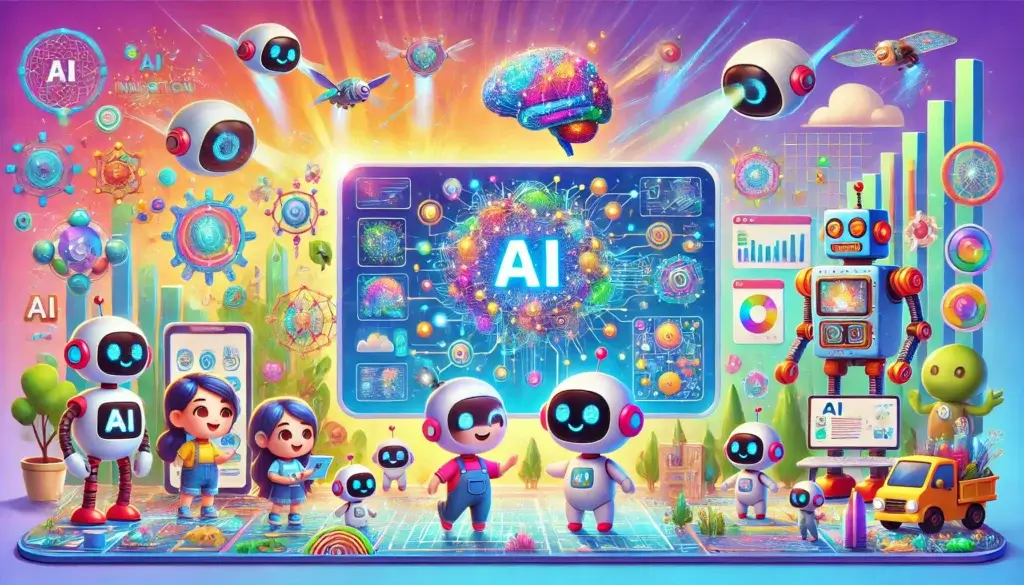
Why You Should Start Today
The beauty of AI lies in its accessibility: tools and methodologies once reserved for experts are now available to anyone willing to explore. By integrating these technologies into your workflows, you’re not just keeping up with the times; you’re stepping ahead.
- Actionable Step: Choose one area, be it task management, marketing, or market research, and start experimenting with the tools discussed. Track the time and energy saved and use those insights to expand further.
Your Next Move
Don’t wait for the future to arrive, build it yourself! Start small, stay curious, and let AI be the partner that helps you achieve your goals. Dive into the tools, refine your workflows, and embrace the transformation.
Explore, experiment, and evolve. AI is here to empower you, so take the leap and unlock what’s possible. The world of smarter work and greater innovation is waiting. Are you ready to claim it?
Tools Mentioned in This Article
1. Google Assistant
- Website: https://assistant.google.com/
2. Microsoft Cortana
3. Apple Siri
- Website: https://www.apple.com/siri/
4. ChatGPT by OpenAI
- Website: https://openai.com/chatgpt
5. Bardeen
- Website: https://www.bardeen.ai/
6. Crimson Hexagon (Acquired by Brandwatch)
- Website: https://www.brandwatch.com/
7. NetBase Quid
- Website: https://netbasequid.com/
8. Brandwatch
- Website: https://www.brandwatch.com/
9. Perplexity AI
- Website: https://www.perplexity.ai/
10. Apollo.io
- Website: https://www.apollo.io/
11. Trello with Butler
- Website: https://trello.com/
12. Asana
- Website: https://asana.com/
13. Todoist
- Website: https://todoist.com/
14. Slack with AI Bots
- Website: https://slack.com/
15. Microsoft Teams
16. Workday
- Website: https://www.workday.com/
17. Clay
- Website: https://clay.earth/
18. HubSpot
- Website: https://www.hubspot.com/
19. ActiveCampaign
- Website: https://www.activecampaign.com/
20. Marketo Engage (Adobe)
21. LeadIQ
- Website: https://www.leadiq.com/
22. Outreach
- Website: https://www.outreach.io/
23. Seamless.AI
- Website: https://www.seamless.ai/
24. Hootsuite
- Website: https://hootsuite.com/
25. Buffer
- Website: https://buffer.com/
26. Lately
- Website: https://www.lately.ai/
27. InsideView
- Website: https://www.insideview.com/
28. ZoomInfo
- Website: https://www.zoominfo.com/
29. Clearbit
- Website: https://clearbit.com/