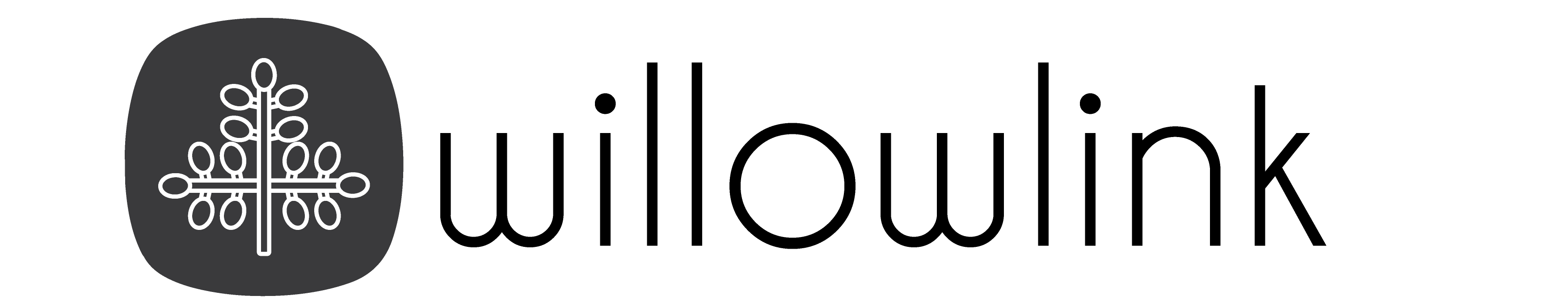In today’s whirlwind of a digital era, it feels like our entire lives—and businesses—are stored in some mystical cloud. But what is this “cloud storage” we all keep hearing about? Imagine a magical trunk, like something out of a fantasy novel, where you can toss in your data, lock it up with a spell, and then summon it instantly, no matter where you are. That’s cloud storage for you: a service that lets you store, manage, and access your data over the internet, turning cumbersome physical servers and those oh-so-easy-to-lose USB drives into relics of the past.
Now, why is this cloud storage thing a big deal for businesses? Well, think about how the digital landscape is morphing. We’re creating and consuming data at a pace that would make our heads spin a decade ago. For businesses, this data isn’t just numbers and text; it’s the lifeblood that powers decision-making, innovation, and customer connection. Without a place to store this data safely and access it anywhere, businesses would be like ships trying to navigate without a compass.
But here’s the kicker: not all cloud storage solutions are equal. There’s a dizzying array of options out there, each waving its banners of features, pricing, and promises of security. How are you supposed to choose the right one for your business? That’s precisely what we’re diving into with this comparative analysis. We’re not just skimming the surface; we’re plunging into the deep end to dissect what each major player offers, pitting them against each other in a battle of bytes and bits to help you find the perfect digital treasure chest for your business treasures.
So, whether you’re the tech guru at a startup, the CEO of a fast-growing SME, or a team lead in a global powerhouse, this journey through the clouds is for you. We’ll decode tech jargon, unravel marketing fluff, and spotlight what really matters in cloud storage. Join me, and let’s embark on this adventure together, ensuring your business keeps pace with the digital age and thrives in it.
Understanding Business Needs for Cloud Storage
The world of cloud storage and its impact on businesses feels like unraveling a digital enigma. Let’s peel back the layers and explore how cloud storage is meeting the multifaceted needs of today’s businesses, ensuring they stay agile, secure, and ahead in the data game.

Data Accessibility
At the heart of cloud storage’s appeal is its ability to break down geographical barriers, allowing data access from any corner of the globe as long as there’s an internet connection. This isn’t just about pulling up files on different devices; it’s about enabling real-time collaboration, sharing, and editing, transforming how teams operate and innovate together. Imagine the synergy when team members, regardless of their location, can work simultaneously on a document, tapping into the group’s collective genius.
Scalability
As businesses evolve, so do their data needs. Cloud storage isn’t just a static repository; it’s a dynamic resource that can grow with your company. Whether you’re a startup on the brink of scaling up or an established enterprise handling increasing volumes of data, cloud storage adapts effortlessly. It provides the elasticity to manage data spikes without needing physical infrastructure expansion, ensuring that your data capacity aligns seamlessly with your business trajectory.
Security
The digital realm is fraught with threats, from cunning cyberattacks to human errors that can lead to data breaches. Cloud storage providers constantly fortify their defenses, employing strategies like DDoS mitigation, insider threat management, and robust encryption to shield your precious data. While no system is impregnable, the layered security measures in cloud environments are designed to offer resilience and recovery capabilities that traditional storage systems can’t match.
Cost-Effectiveness
Transitioning to cloud storage can translate into significant cost savings for businesses. Companies can allocate resources more strategically by sidestepping the need for physical data centers and associated maintenance expenses. The pay-as-you-go model of cloud services means you only pay for the storage you use, allowing for more predictable and scalable budgeting.
Compliance and Data Sovereignty
Compliance and data sovereignty are increasingly critical considerations for cloud storage businesses as they navigate a landscape shaped by various regional and international regulations. According to an International Data Corporation (IDC) survey, almost half of the respondents indicated that data sovereignty and compliance considerations significantly shape their IT architectures and decisions regarding cloud service providers. This shift is influenced heavily by regulations like the GDPR, which underscore the importance of protecting personal data and stipulate specific data storage and transfer rules.
AWS provides a practical example of how cloud service providers respond to these needs. With tools like the AWS Control Tower and the AWS Nitro System, customers can control where data is stored and how it is secured. These tools help ensure that customer data remains within designated jurisdictions and is protected from unauthorized access, even by AWS personnel, addressing key data sovereignty concerns.
Digital sovereignty extends beyond just data location; it encompasses operational and technological sovereignty, enabling organizations to maintain control over their digital assets and operations. Technologies like Thales’s CipherTrust Data Security Platform and Luna Hardware Security Modules support this by offering encryption and critical management solutions that help organizations control their data across various environments.
Moreover, data sovereignty is a concern not only for businesses but also for countries. Various global laws, such as the GDPR, CCPA, and the Australian Privacy Principles, establish rules businesses must follow concerning residents’ data within these jurisdictions. These laws impact decisions regarding the storage and processing of data, necessitating compliance with the specific legal framework applicable to each data set.
Key Players in Cloud Storage for Businesses

Who are the big shots in the cloud storage arena for businesses? The tech titans who are shaping the way we store, access, and manage our data in the cloud each bring their flair to the table, so here’s the lowdown on what makes each of them stand out:
Amazon Web Services (AWS)
AWS is versatile, robust, and reliable, like the Swiss Army knife of the cloud world. They offer various storage solutions, including Amazon S3 for scalable object storage, EBS for block storage, and Glacier for long-term archival. AWS is known for its massive scalability, security features, and comprehensive set of tools that can cater to any business size or need. They also lead with their deep commitment to compliance and data sovereignty, providing customers with a detailed control panel for where and how their data is stored and accessed.
Google Cloud Platform (GCP)
Imagine if your cloud storage was as intuitive and user-friendly as Google search. That’s the kind of seamless experience GCP aims to provide. Their storage solutions are integrated with their powerful analytics and machine learning tools, making extracting insights from your data a breeze. Their pricing model is transparent, offering cost-effective solutions without compromising performance or security. GCP is a strong contender for businesses that thrive on innovation and rapid prototyping.
Microsoft Azure
Azure is your best friend in the cloud space if you’re deeply entrenched in the Microsoft ecosystem. They offer various storage options, including Azure Blob for REST-based object storage, Files for managed file shares, and Queues for reliable messaging. Azure stands out for its seamless integration with Microsoft’s suite of tools and services, making it a go-to choice for businesses that rely heavily on Windows, Office 365, or other Microsoft products. Plus, their enterprise-grade security and hybrid cloud capabilities make them a trusted partner for businesses of all sizes.
Dropbox Business
Think of Dropbox Business as your friendly neighborhood cloud storage service – easy to use, reliable, and perfect for team collaboration. They’ve built their reputation on simplicity and user-friendliness, making it a hit among businesses that want a straightforward solution for sharing and syncing files. With robust file versioning, extensive third-party integrations, and advanced security features, Dropbox Business provides a balanced package for SMEs and teams seeking efficient collaboration tools.
Box for Business
Box is like the cool, creative cousin in the cloud storage family. They’ve carved a niche with a strong focus on collaboration and workflow automation, offering tools that streamline document management, project coordination, and team communication. Box for Business is designed to be highly customizable, catering to various industry needs with its extensive app integrations and robust security measures. For businesses that prioritize collaboration and workflow integration, Box is a standout choice.
Each player brings something unique, catering to different business needs, sizes, and industries. Whether you’re after scalability, integration, user-friendliness, or collaboration tools, a cloud storage provider is just right for your business.
Comparative Analysis Framework

When evaluating the significant players in the cloud storage world for your business, it’s like picking your dream team in fantasy football—you need a strategic approach to ensure you get the best mix of performance, reliability, and value.
We will lay out a structured framework to compare cloud storage providers. This isn’t just about who’s the biggest or most popular; it’s about finding the best fit for your business needs. Think of this framework as your roadmap to making an informed decision in the cloud storage league.
Criteria for Comparison
- Storage Capacity: How much data can you store? This is the digital equivalent of your warehouse space – you want enough room to grow without paying for empty shelves.
- Security Features: We’re talking digital locks, surveillance cameras, and alarm systems. In cloud terms, this includes encryption, access controls, and compliance certifications.
- Scalability: Your business isn’t static, and your storage needs will evolve. Look for providers that let you scale up (or down) without a hassle.
- User Interface: Time is money, and you don’t want to waste either on a clunky, confusing interface. Look for a clean, intuitive design that makes life easier.
- Integration Capabilities: Your cloud storage needs to play nicely with your other tools and systems. Check for compatibility and integration options.
- Support Services: Even the best technologies are hiccups. When they do, you want fast, reliable support to get you back on track.
- Pricing Models: Understand the costs, any potential for hidden fees, and how the pricing structure aligns with your usage patterns.
Now, let’s put these criteria into a comparative table format. Imagine a chart where each row represents one of the criteria above and each column a different provider – AWS, Google Cloud, Microsoft Azure, Dropbox Business, and Box for Business. You’d fill in each cell with how each provider stacks up against the criteria, creating a visual snapshot of your options.
| Criteria | AWS | Google Cloud | Microsoft Azure | Dropbox Business | Box for Business |
|---|---|---|---|---|---|
| Storage Capacity | Highly scalable, supports large-scale needs | Highly scalable, varied options | Highly scalable, supports large data volumes | Scalable, tailored for collaboration | Scalable, collaboration-focused |
| Scalability | Extensive range of options and scalability | Designed for easy scalability | Strong scalability across products | Good scalability, user-friendly | Good scalability, integration-centric |
| User Interface | Broad range of tools, complexity varies | User-friendly, straightforward | Integrates well within Microsoft ecosystem | Intuitive and simple for collaboration | User-centric, collaborative features |
| Integration | Extensive, especially in AWS ecosystem | Strong, especially in analytics and AI | Excellent with Microsoft products | Strong with productivity and collaboration tools | Extensive app integrations |
| Support Services | Comprehensive support options | Extensive documentation and support | Robust support, particularly for enterprises | Targeted support for business users | Focused support, community resources |
| Pricing Models | Competitive, varied based on services | Often cost-effective, pay-as-you-go | Can be complex, but competitive | Tiered pricing, straightforward for businesses | Clear, tiered pricing for businesses |
Remember, the perfect cloud storage solution should align with your business’s current needs and future growth, offering a balance of security, scalability, user-friendliness, and cost-effectiveness. By applying a structured comparative analysis, you’re better equipped to make a choice that will support your business’s data needs now and in the future. For more detailed insights on setting up comparative frameworks and analyses, you can refer to sources like Appinio and DataMyte, which offer in-depth guidance on the process.
Deep Dive: Comparative Analysis of Cloud Storage Solutions

Understanding the specific strengths and weaknesses of each key player is essential when evaluating cloud storage options for businesses. This deep dive provides an analytical perspective on AWS, Google Cloud, Microsoft Azure, Dropbox Business, and Box for Business. It highlights how they cater to various business needs and what user feedback and benchmarks suggest about their performance.
- Amazon Web Services (AWS):
- Strengths: AWS’s storage solutions, notably Amazon S3 and EBS, are renowned for their scalability and reliability. AWS’s extensive service catalog and deep integration capabilities make it a robust choice for businesses of all sizes, especially those requiring a wide array of computing and storage options.
- Weaknesses: The vast array of options can be overwhelming, potentially leading to a steep learning curve and configuration complexity. Some users also point to inconsistent customer service experiences.
- User Feedback: Users often praise AWS for its reliability and comprehensive features but sometimes criticize its complex pricing structure. Performance benchmarks generally show high reliability and uptime, aligning with AWS’s strong reputation in the industry.
- Google Cloud Platform (GCP):
- Strengths: Known for its user-friendly interface and robust data analytics and machine learning capabilities, Google Cloud offers competitive pricing and innovative solutions, particularly in data analytics and AI.
- Weaknesses: While offering a range of services, GCP has a smaller market share and enterprise footprint than AWS and Azure, which can translate into a more miniature ecosystem of integrated third-party solutions and services.
- User Feedback: Customers appreciate GCP’s straightforward pricing and user-friendly services. However, some note that a smaller community can mean fewer resources and support options than AWS and Azure.
- Microsoft Azure:
- Strengths: Azure’s seamless integration with other Microsoft products and its strong focus on enterprise needs make it an attractive option for businesses heavily invested in the Microsoft ecosystem. It offers robust hybrid cloud capabilities and comprehensive AI and analytics tools.
- Weaknesses: Azure’s interface and tooling can be complex, and its cost structure may lead to unpredicted expenses. Focusing on enterprise solutions might also make it less appealing for smaller businesses or startups.
- User Feedback: Users frequently commend Azure for integrating with Microsoft products and robust enterprise features. However, some criticize its learning curve and pricing complexity. Performance benchmarks often highlight enterprise-level solid service offerings.
- Dropbox Business:
- Strengths: Dropbox Business is known for its ease of use, robust collaboration features, and reliable sync capabilities, making it ideal for teams and businesses prioritizing straightforward file sharing and storage.
- Weaknesses: Unlike the more comprehensive cloud platforms, Dropbox’s feature set is more limited. It focuses primarily on file storage and sharing without the broader array of cloud computing services.
- User Feedback: Users appreciate Dropbox Business’s user-friendly design and reliability. However, some users desire more advanced features or integrations in full-fledged cloud storage solutions.
- Box for Business:
- Strengths: Like Dropbox, Box for Business shines in user interface design and collaboration tools. It is highly regarded for its enterprise-grade security and compliance features, making it a strong candidate for businesses requiring stringent data protection.
- Weaknesses: While offering robust file management and collaboration tools, Box may not provide the depth of infrastructure services in AWS, Azure, or Google Cloud.
- User Feedback: Users often highlight Box’s effective collaboration tools and robust security features. However, as with Dropbox, there are occasional calls for broader service offerings beyond file storage and sharing.
Each of these cloud storage solutions offers distinct advantages and potential drawbacks, varying significantly based on your business’s size, needs, and existing tech stack. When considering real-world feedback and performance benchmarks, it’s clear that the best choice depends on the specific requirements and context of your business. To delve deeper into user reviews or specific benchmark studies, direct consultation of product comparison resources or user feedback platforms can provide more granular insights.
Industry-Specific Use Cases

Cloud storage solutions have become pivotal across various industries, each with its own set of challenges and requirements. Let’s dive into how different sectors leverage these technologies and identify which solutions are particularly well-suited to their needs.
Healthcare:
- Utilization: Healthcare institutions use cloud storage for managing patient records, research data, and imaging files, ensuring easy access and collaboration across locations.
- Requirements: Compliance with regulations like HIPAA is crucial, as is ensuring high security and privacy standards.
- Best Solutions: Providers like AWS and Microsoft Azure are often preferred in healthcare due to their robust compliance certifications and tools designed for high data sensitivity management.
Finance:
- Utilization: Financial services use cloud storage for transaction records, compliance reporting, real-time market data, and customer service operations.
- Requirements: Financial institutions prioritize security, compliance with financial regulations, and real-time data processing capabilities.
- Best Solutions: Azure and AWS, with their extensive compliance support and advanced encryption options, are typically favored in the finance sector.
Retail:
- Utilization: Retailers rely on cloud storage for inventory management, customer data analysis, e-commerce platforms, and point-of-sale systems integration.
- Requirements: Scalability to handle varying traffic loads and integration with various data sources and applications are key.
- Best Solutions: Google Cloud can be a strong contender for retail, offering scalable solutions and advanced analytics capabilities to harness customer and sales data effectively.
IT and Technology:
- Utilization: The tech industry utilizes cloud storage for software development, application hosting, backup and recovery systems, and vast data analytics operations.
- Requirements: Flexibility, scalability, and advanced computing capabilities are essential, along with strong collaboration features.
- Best Solutions: AWS and Google Cloud are popular choices here, providing extensive tools and services that cater to the dynamic needs of tech companies.
Media and Entertainment:
- Utilization: This industry uses cloud storage for content libraries, digital asset management, distribution networks, and collaborative production workflows.
- Requirements: High bandwidth, massive storage capabilities, and fast data retrieval options are critical.
- Best Solutions: AWS, with its media services and content delivery networks, is often the go-to cloud provider for media-related needs.
In each of these industries, the choice of cloud storage solution hinges on specific requirements like compliance, scalability, data processing needs, and industry-specific tools. While AWS, Azure, and Google Cloud offer versatile, robust solutions across the board, niche providers like Dropbox Business and Box for Business can be particularly adept at addressing specific collaborative and security-focused needs, especially in industries where such features are paramount.
Future Trends in Cloud Storage for Businesses
As we look towards the future of cloud storage, several key trends and innovations stand out, poised to redefine how businesses leverage cloud technologies.
- Emergence of New Players: The cloud storage landscape is welcoming new entrants like Jottacloud, Backblaze, and OpenDrive, each offering unique propositions such as unlimited storage options for personal and business plans, catering to the demand for extensive data storage without space constraints.
- Multi-Cloud Strategies: The adoption of multi-cloud strategies is on the rise, with a significant percentage of mid-to-large companies already leveraging multiple cloud providers. This approach not only mitigates the risks associated with dependency on a single provider but also allows businesses to capitalize on the unique strengths of each, ensuring enhanced flexibility and system resilience.
- Containerization and Cloud-Native Applications: The synergy between multi-cloud infrastructures and containerized applications is fostering greater interoperability and flexibility. Container technologies like Kubernetes are streamlining the deployment and management of applications across diverse cloud environments, promoting consistency and efficiency.
- Hybrid and Edge Computing: The integration of hybrid and edge computing models is blurring the lines between cloud and on-premise solutions. This evolution enables businesses to optimize their IT infrastructures, leveraging the cloud for scalability and innovation while maintaining sensitive workloads on-premises for enhanced control and compliance.
- Technological Convergence: Cloud computing is increasingly intersecting with cutting-edge technologies such as blockchain, IoT, and quantum computing. This convergence is expected to unlock new capabilities and applications, from secure and decentralized data management to advanced analytics and beyond.
- Real-Time Data Processing: The demand for real-time data processing is escalating, driven by applications in streaming entertainment, IoT monitoring, and cloud gaming. The integration of advanced network technologies like 5G with cloud infrastructures is set to deliver faster data transfer rates, reduced latency, and more seamless experiences.
- Financial Operations (FinOps): As businesses strive for greater cost efficiency, adopting FinOps practices is gaining momentum. This approach emphasizes cost transparency and accountability, enabling organizations to optimize their cloud spend while reducing technical debt and ensuring sustainable growth.
These trends underscore the dynamic nature of cloud storage and its critical role in enabling business agility, innovation, and competitive advantage. As the landscape evolves, staying abreast of these trends will be vital for businesses aiming to harness the full potential of cloud technologies.
Best Practices for Businesses Selecting Cloud Storage
Navigating the vast sea of cloud storage options can be daunting for any business. However, with a structured approach to assessing needs, comparing options, and managing the transition, businesses can make choices that significantly bolster their operations and data strategies. Here are some best practices to guide you through this process:
- Assessing Business Needs:
- Identify Data Types and Volume: Understand the data types your business generates, their growth rate, and storage requirements. Different data types (e.g., structured vs. unstructured) may have distinct storage needs.
- Evaluate Integration Requirements: Consider how the cloud storage will integrate with your existing tools and workflows. Compatibility can significantly influence efficiency and productivity.
- Understand Compliance and Security Needs: Based on your industry, determine the necessary compliance standards (like HIPAA or GDPR) and security features to protect your data.
- Analyze Performance and Accessibility Needs: Assess the performance levels required for your operations, including access speeds, availability, and redundancy to ensure business continuity.
- Comparing Options:
- Market Research: Stay informed about the latest cloud storage solutions, emerging players, and trends that could influence your decision.
- Feature Comparison: Develop a checklist of essential features and directly compare how different providers meet these needs.
- Cost Analysis: Understand each option’s pricing model, including any potential hidden costs. Use cost calculators provided by cloud vendors to estimate expenses based on your specific usage patterns.
- Seek Feedback and Reviews: Leverage user reviews, case studies, and testimonials to gauge the satisfaction of current and past users. Peer feedback can provide insights into real-world applications and support quality.
- Transitioning to a New Cloud Storage Solution:
- Pilot Testing: Before fully committing, conduct a pilot test with the new cloud storage solution to identify any potential issues or training needs.
- Data Migration Strategy: Develop a comprehensive data migration plan that minimizes downtime. Consider using data migration tools or services to facilitate a smooth transition.
- Training and Change Management: Ensure your team is well-trained in the new system. Effective change management can help ease the transition and ensure your team leverages the new solution’s capabilities.
- Continuous Monitoring and Evaluation: Once the new cloud storage solution is in place, its performance against the set benchmarks will be continuously monitored. Be prepared to make adjustments as needed based on evolving business needs and technology advancements.
By methodically assessing needs, rigorously comparing options, and carefully managing the transition, businesses can select a cloud storage solution that meets their current requirements and positions them for future growth and success.
Conclusion

This article explores cloud storage solutions, highlighting the variety and depth of options available and the critical considerations that businesses must weigh to harness the optimal solution.
As we ventured through the intricate landscape of cloud storage, from assessing business needs to dissecting key industry players’ offerings, it became evident that the right cloud storage solution is not a one-size-fits-all proposition. It demands a nuanced understanding of one’s business requirements, a keen eye on the evolving market trends, and a strategic approach to decision-making.
The comparative analysis highlighted how AWS, Google Cloud, Microsoft Azure, Dropbox Business, and Box for Business each cater to distinct facets of the cloud storage spectrum, offering a range of capabilities from massive scalability to specialized collaborative features. The deep dive into these solutions provided a lens through which businesses can evaluate and align their storage strategies with their overarching goals.
The industry-specific use cases illuminated the versatile applications of cloud storage across sectors, demonstrating its pivotal role in enhancing operational efficiency, compliance, and innovation. Whether in healthcare, finance, retail, IT, or media, the strategic deployment of cloud storage can be a game-changer, enabling businesses to leverage their data assets with unprecedented agility and insight.
Looking ahead, the future trends in cloud storage signal a horizon brimming with innovation, from AI integration and enhanced security measures to the burgeoning adoption of multi-cloud and containerized strategies. These developments herald a new era of cloud storage, where adaptability, security, and interoperability converge to empower businesses in their digital journeys.