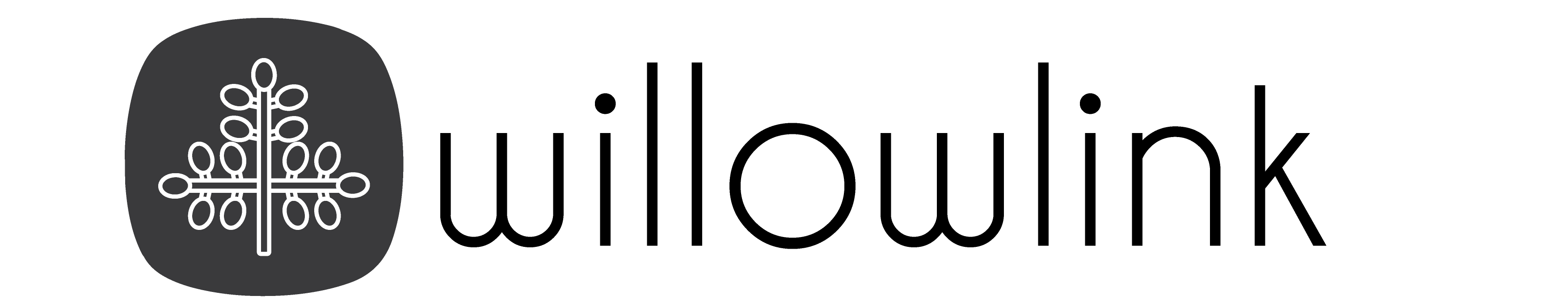Hey there, future chatbot creators! 🌟 Ever wondered how those cool, conversational AI chatbots come to life? They’re not just a digital trend but a fantastic way to engage with users, automate tasks, and even have fun. If you’re a beginner eager to dive into the world of AI chatbots but don’t know where to start, you’re in luck. This guide will walk you through programming, chatbot design, and implementation basics.
The first section will guide you through the most essential steps to build any AI chatbot, while in the second section, we will do a step-by-step tutorial where you will build your first chatbot that leverages AI to answer FAQs on your website. Let’s give it a go?
SECTION_ONE – Chatbot Essentials
1. Grasping the Basics of Programming
Before you create a chatbot, you need some programming know-how. Don’t worry; it’s less intimidating than it sounds!
First Things First: Choose a Language
Python is an excellent choice for beginners due to its simplicity and readability. JavaScript is another popular option, especially if you’re planning to integrate your chatbot with web applications.
Where to Learn:
- Codecademy’s Python Course offers interactive learning for beginners.
- For JavaScript enthusiasts, JavaScript.info is a fantastic resource.
2. Understanding Chatbot Design

What’s Your Bot’s Purpose?
Decide what your chatbot will do. Will it answer FAQs, assist with shopping, or provide entertainment? The purpose will guide your design process.
Crafting Conversations:
Think about how humans interact. Your chatbot should have a natural flow of conversation. Tools like flowcharts can help you map out possible dialogues.
Personality Matters:
Give your bot a personality. Is it professional, quirky, or friendly? This will make interactions more engaging.
3. Implementing Your Chatbot
Choose Your Platform:
Will your chatbot live on a website, social media, or a messaging app? This decision will influence the tools and APIs you’ll use.
Building the Bot:
There are several frameworks and platforms to choose from:
- Dialogflow by Google for creating conversational interfaces.
- Microsoft Bot Framework for a more comprehensive development environment.
Testing is Key:
Always test your chatbot with real users to identify and fix issues. Feedback is crucial for improvement.
4. Script Your Dialogues
- Craft Responses: Write clear and concise answers to each FAQ.
- Create a Flow: Ensure that the conversation flows logically. You might want to create a flowchart to visualize how users will navigate through the chatbot.
5. Set Up Your Chatbot
- Sign Up: Choose a platform and create an account.
- Customize: Use the platform’s tools to input your scripted dialogues. Typically, this involves creating ‘blocks’ or ‘cards’ for each question and answer.
6. Integrate AI Elements (Optional)
If your platform supports AI integration (like Dialogflow in Chatfuel), you can add AI capabilities to make your chatbot more intuitive and efficient.
7. Test Your Chatbot
Before going live, test your chatbot thoroughly:
- Check for typos or grammatical errors in responses.
- Ensure the chat flow is smooth and intuitive.
- Test on different devices to ensure compatibility.
8. Deploy Your Chatbot
Once you’re satisfied with the testing, deploy your chatbot on the chosen platform. This could be your website, Facebook page, or any other supported platform.
9. Monitor and Update
After deployment, continuously monitor your chatbot:
- Collect user feedback.
- Update the FAQs and responses as needed.
- Fine-tune the flow based on user interactions.
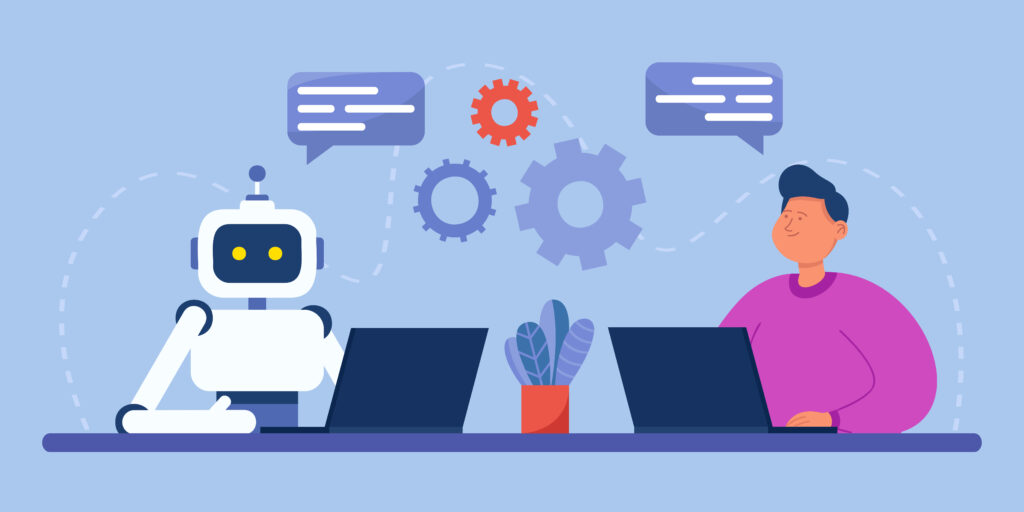
SECTION_TWO – AI Chatbot Tutorial
Building a chatbot to answer Frequently Asked Questions (FAQs) can effectively provide quick and automated responses to common inquiries. We’ll use the Microsoft Bot Framework as the platform for this guide. The Microsoft Bot Framework is a comprehensive offering that enables developers to build, test, deploy, and manage intelligent bots all in one place.
Step 1: Setting Up Your Environment
- Sign Up for Azure: You’ll need a Microsoft Azure account. If you don’t have one, sign up at Azure’s website. Azure offers a free tier that you can use for initial development.
- Install Development Tools: Download and install the Bot Framework Emulator from here. This tool allows you to test and debug your chatbot locally.
Step 2: Creating a Bot with Azure Bot Service
- Create a New Bot Resource: Log into the Azure Portal, select “Create a resource,” then search for “Web App Bot” and create a new resource. Fill in the details like bot name, subscription, resource group, etc.
- Choose a Bot Template: Select the “FAQ Bot” template. This template is specifically designed for creating FAQ bots.
- Configure Settings: Set up the required settings like pricing tier, app name, and location.
- Deployment: Click “Create” to deploy your bot. It might take a few minutes.
Step 3: Programming the Bot
- Access Bot Source Code: Once your bot is deployed, you can download the source code from the Azure portal.
- Set Up Your Development Environment: You can use Visual Studio or VS Code. Open the bot’s source code in your preferred IDE.
- Understand the Code Structure: Familiarize yourself with the structure. A typical bot will have:
- Dialogs: To manage conversation.
- Adapters: To handle communication between your bot and the user.
- Controllers: To process incoming HTTP requests.
- Editing the Bot: Modify the bot to suit your FAQ needs. You will primarily be working in the dialogs. For example:
public async Task<DialogTurnResult> IntroStepAsync(WaterfallStepContext stepContext, CancellationToken cancellationToken)
{
var promptMessage = MessageFactory.Text("Hello! I'm an FAQ bot. How can I assist you today?", null, InputHints.ExpectingInput);
return await stepContext.PromptAsync(nameof(TextPrompt), new PromptOptions { Prompt = promptMessage }, cancellationToken);
}
Step 4: Integrate with FAQ Data
- Prepare Your FAQ Data: Gather all FAQs in a structured format, like JSON or a database.
- Bot Logic to Handle FAQs: Write code to search your FAQ data for the best answer. If needed, implement NLP (Natural Language Processing) using services like LUIS (Language Understanding Intelligent Service).
Step 5: Testing the Bot

- Local Testing: Use the Bot Framework Emulator to test your bot locally. Connect the emulator to your bot’s endpoint URL.
- Debug and Refine: Test various FAQs and refine your bot’s responses based on the results.
Step 6: Deployment and Publishing
- Deploy Your Bot: Once satisfied with the local testing, deploy your bot to Azure.
- Publish: Make your bot available through various channels like a website, Microsoft Teams, Slack, etc., via the Azure Bot Service settings.
Step 7: Monitoring and Updating
- Monitor Bot Performance: Use Azure’s monitoring tools to track your bot’s performance and user interactions.
- Iterate and Improve: Continuously update your bot based on user feedback and performance metrics.
Additional Tips
- Security: Ensure your bot is secure, mainly if it handles sensitive user data.
- Compliance: Ensure your bot complies with relevant data protection laws (like GDPR).
- User Experience: Focus on making your bot’s interactions as natural and user-friendly as possible.

SECTION_THREE – More Resources
Ready to Get Started?
- Download chatbot templates to kickstart your project. Check out BotTemplates for a variety of options.
- Enroll in a coding course. Websites like Udemy and Coursera offer courses tailored to chatbot development.
- Tutorials: Platforms like Chatfuel and ManyChat offer tutorials to guide you through the process. (check out this great tutorial on YouTube by Liam Ottley here)
- Community Forums: Join forums or communities related to chatbot development for support and tips.
Further Learning
Keep Growing Your Skills:
- Books: “Automate the Boring Stuff with Python” by Al Sweigart is excellent for Python beginners.
- Online Courses: Explore edX’s AI and Machine Learning Courses for more advanced learning.
There you have it, the stepping stones to creating your very own AI chatbot. Remember, the journey of a thousand lines of code begins with a single keystroke. So, get typing, stay curious, and most importantly, have fun with it!
Happy coding, trendsetters! 💻✨
Follow WillowLink on Substack to get access to articles first-hand.