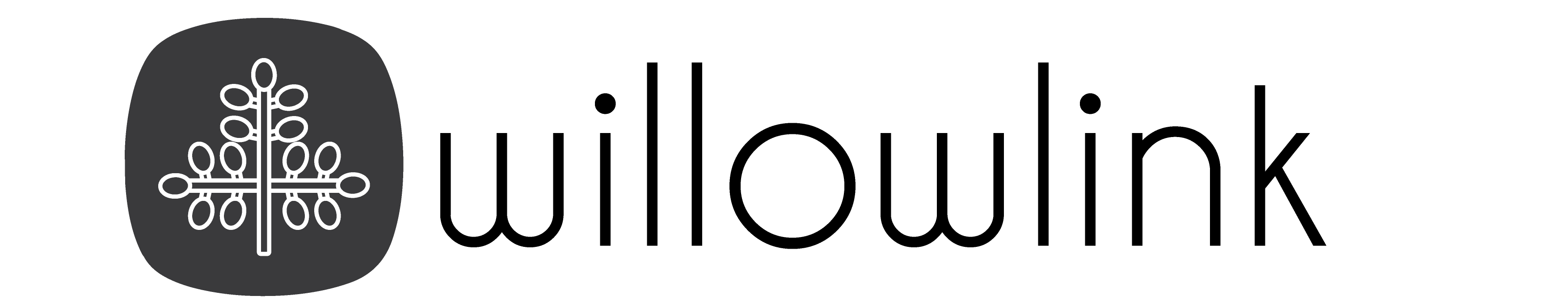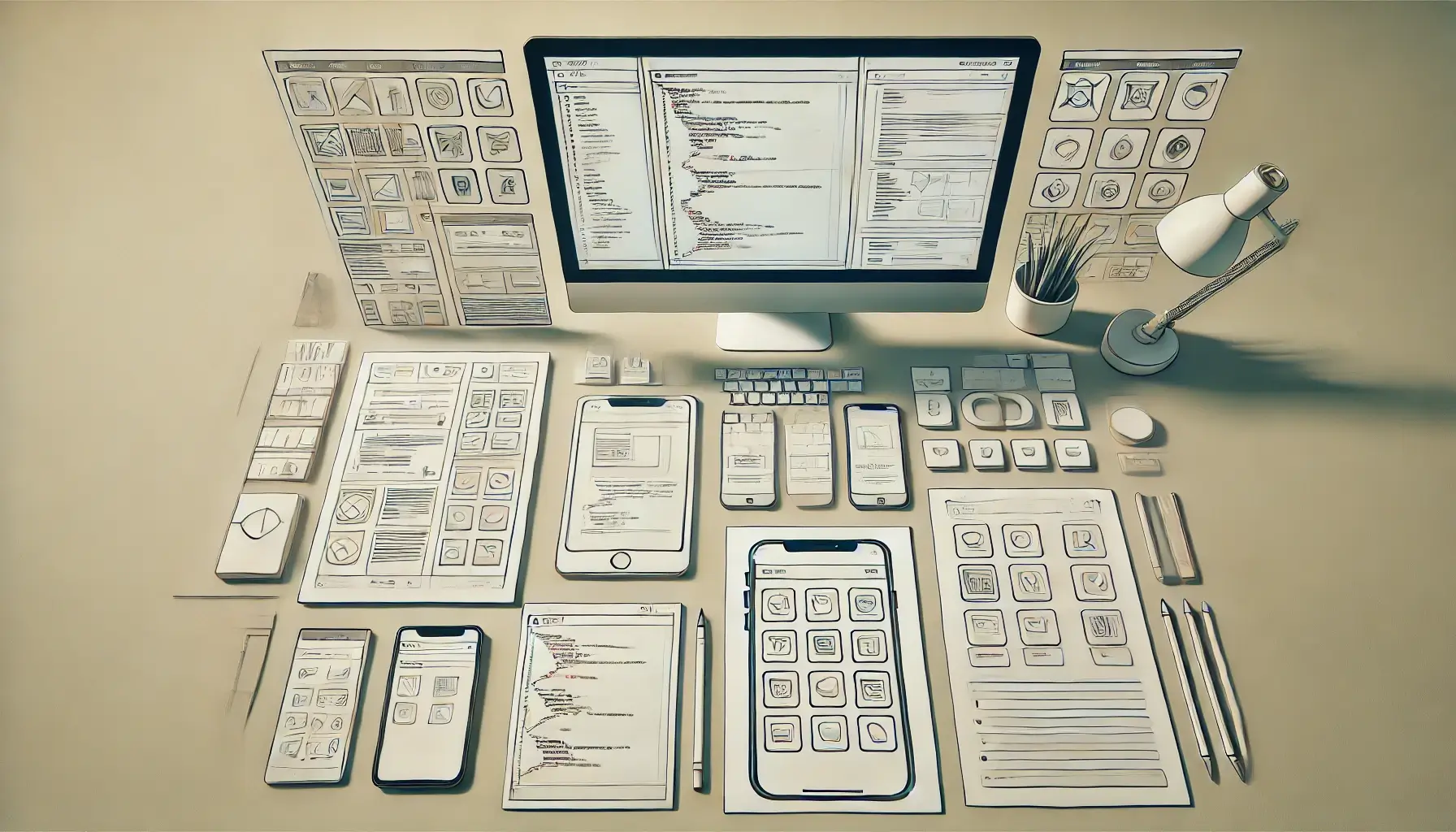Why Mobile App Development is Both Exciting and Challenging
If you’ve ever dreamed of building something from scratch that millions (or billions) of people carry in their pockets every day, you’re not alone. The world of mobile app development has an undeniable allure, drawing in both seasoned developers and newbies alike. But like many things in tech, mobile app development is a thrilling yet complex journey. It’s an exciting mix of creativity, problem-solving, and tech know-how. Yet, it’s also a road paved with unforeseen challenges and learning curves. Let’s dive into what makes mobile app development both captivating and, at times, tricky to navigate.
Brief Overview of the Rapid Growth in the Mobile App Market
In just over a decade, the mobile app market has exploded. We’re talking billions in revenue each year. According to recent reports, global consumer spending on mobile apps is expected to surpass $935 billion by 2023. This is partly due to the ubiquity of smartphones—whether it’s for entertainment, productivity, or staying connected, apps are central to how we live and work. More than 4 million apps are available across iOS and Android platforms, and that number keeps climbing.
For developers, this massive growth presents both opportunities and challenges. The competition is fierce, and creating an app that stands out is no small feat. Whether you’re designing a game, a social networking platform, or a productivity tool, the market potential is huge. But, with great opportunities comes the responsibility to deliver something that users love—and that’s where the challenge begins.
The Allure of Becoming a Mobile App Developer
There’s something magical about creating a product that lives in the hands of thousands—or even millions—of users. For many, the idea of becoming a mobile app developer is tied to the flexibility, creativity, and the entrepreneurial spirit that comes with it. Unlike other development fields, mobile app development often feels more tangible and personal. You’re not just writing code, you’re creating experiences that people interact with daily, whether it’s unlocking their phone with FaceID or scrolling through social media.
Plus, the startup ecosystem has only fueled this dream. Think about the likes of Instagram or WhatsApp—multi-billion-dollar companies that started as mobile apps, often with just a handful of developers behind them. The dream of building the next big thing is a powerful motivator. Add in the flexibility of working remotely, being able to freelance or contract, and the fact that mobile app developers are in high demand, it’s no wonder so many people are drawn to this field.
Common Misconceptions and Expectations Versus Reality
Like most things in tech, there’s a significant gap between expectations and reality. New developers often imagine that building an app is as simple as following a few tutorials and launching to a flood of users. Spoiler alert: it’s not. One of the biggest misconceptions is how long the development process actually takes. From ideation to testing and deployment, the process can take months—even longer if you factor in updates and maintenance.
Then there’s the issue of platform-specific challenges. Developing for Android is a whole different ball game compared to iOS. Many developers don’t anticipate how difficult it is to optimize for Android’s wide range of devices. On the other hand, iOS might seem easier with its more controlled ecosystem, but Apple’s strict App Store guidelines can become a roadblock you didn’t see coming.
Another common pitfall is underestimating the costs—both in time and resources. It’s not just about writing the code; there’s UI/UX design, backend integration, testing across devices, and constant updates to meet user expectations. And let’s not forget the post-launch phase where maintaining an app can sometimes be more work than the initial development.
In the end, the mobile app development journey is incredibly rewarding, but it’s one that demands patience, creativity, and constant adaptation. Understanding the challenges from the outset can save you a lot of headaches down the line and help you focus on what’s truly exciting—building something that users love.
Understanding the Basics: What is Mobile App Development?
Mobile app development is an exciting, fast-paced field that allows developers to create applications specifically designed for mobile devices such as smartphones and tablets. It’s a dynamic area of technology where creativity and functionality collide, and where developers build solutions that range from simple tools to highly complex applications that serve millions of users. But, what exactly does mobile app development entail, and how do you decide the right approach for your app? Let’s break it down.

Define Mobile App Development and Its Scope
At its core, mobile app development is the process of building software applications that run on mobile devices. This involves writing code, creating user interfaces, integrating backend services, and testing across multiple devices. Unlike traditional software development, mobile apps must account for varying screen sizes, hardware specifications, and platform-specific requirements. Additionally, modern apps often need to integrate with features like GPS, cameras, and notifications to enhance user experience.
The scope of mobile app development is vast. It can range from small utility apps, like calculators, to large, enterprise-level applications for industries like finance, healthcare, or e-commerce. More recently, the field has evolved to include AI-driven apps, augmented reality experiences, and highly interactive mobile games.
Difference Between Native, Hybrid, and Cross-Platform Apps
When it comes to mobile app development, one of the first decisions you’ll face is whether to build a native, hybrid, or cross-platform app. Each has its own pros and cons depending on your project’s goals, budget, and timeline.
Native Apps
Native apps are developed specifically for a single platform—either iOS or Android. This means they are written in platform-specific languages (Swift for iOS and Kotlin or Java for Android). Native apps typically offer the best performance and user experience because they are optimized for the specific platform. However, the downside is that developing separate native apps for iOS and Android can be time-consuming and expensive.
Hybrid Apps
Hybrid apps are essentially web apps wrapped in a native shell. These apps are developed using web technologies like HTML, CSS, and JavaScript, and then packaged into a native container that can be deployed across multiple platforms. While hybrid apps save time and resources by allowing developers to write the code once, they may not perform as smoothly as native apps and can have limitations when it comes to accessing platform-specific features.
Cross-Platform Apps
Cross-platform development aims to bridge the gap between native and hybrid by allowing developers to write a single codebase that runs on both iOS and Android. Tools like React Native and Flutter have become increasingly popular for cross-platform development because they allow for near-native performance while offering the efficiency of shared code. Cross-platform apps are a good middle ground for many developers, offering more flexibility than native development but better performance than hybrid apps.
Key Platforms: iOS and Android
When you talk about mobile app development, it’s impossible to avoid discussing the two dominant platforms: iOS and Android.

iOS
Developed by Apple, iOS powers iPhones and iPads and is known for its consistent user experience and strict design guidelines. iOS development is done using Swift or Objective-C and requires the use of Apple’s development environment, Xcode. One of the biggest advantages of developing for iOS is its relatively low device fragmentation—since Apple controls both the hardware and software, it’s easier to test and optimize apps for a limited range of devices.
Android
Android, developed by Google, powers a wider range of devices from various manufacturers, making it the most popular mobile operating system globally. Android development is typically done using Java or Kotlin in Android Studio. However, the open-source nature of Android means there’s significant device fragmentation, requiring extra testing and optimization for different screen sizes and hardware configurations. On the plus side, Android allows for greater customization and flexibility in app design and functionality.
Both platforms have extensive developer communities and rich ecosystems, but the choice between iOS and Android often comes down to your target audience, budget, and specific app needs. Understanding the unique features and challenges of each will help you navigate the world of mobile app development more effectively.
The Choice of Platform: iOS, Android, or Both?
One of the most critical decisions you’ll make in mobile app development is choosing which platform to develop for: iOS, Android, or both. Each has its own strengths, challenges, and market dynamics that can significantly impact the success of your app. This decision isn’t just about technology—it also touches on your target audience, monetization strategies, and how much you’re willing to invest in both time and resources. Let’s break down the key factors that should guide your choice.
Factors Influencing the Choice of Platform (Target Audience, Monetization Strategies)
When choosing between iOS and Android, your target audience is often the deciding factor. iOS tends to dominate in regions like North America, Western Europe, and Australia, where users typically have higher income levels and are more willing to pay for apps or in-app purchases. If your app is aimed at premium users or focuses on subscription-based models, iOS might be your ideal platform. On the other hand, Android has a much larger market share globally, particularly in emerging markets like India, Southeast Asia, and Latin America. If your goal is to reach as many people as possible, especially in diverse geographical regions, Android could be the better option.
Monetization strategies also differ significantly between the two platforms. Historically, iOS users are more likely to spend money on apps and in-app purchases, which is why many developers who prioritize monetization opt for iOS first. Android users, while more numerous, tend to be less inclined to spend on paid apps but might engage more with freemium models or ad-supported apps. Understanding how your app will make money can heavily influence your choice of platform.
Device Fragmentation in Android vs. iOS’s Controlled Environment
One of the major technical considerations when developing for Android is device fragmentation. Android runs on a vast array of devices from different manufacturers, each with its own hardware specs, screen sizes, and custom operating systems. This fragmentation requires additional testing and optimization, as your app needs to run smoothly across a wide variety of devices. It’s not uncommon for an Android app to work perfectly on one device but encounter issues on another.
iOS, on the other hand, benefits from Apple’s tightly controlled ecosystem. Since iOS is only available on Apple devices, there’s less variation to account for in terms of hardware and software, making it easier to develop and maintain apps. With fewer devices to test, your app can reach a consistent user experience more quickly. However, Apple’s strict App Store review process can be a hurdle, requiring more meticulous adherence to design and performance guidelines.
Time and Cost Considerations for Each Platform
When it comes to development time and cost, iOS often has the advantage due to its streamlined environment. Since iOS developers only have to worry about a few devices, they can bring apps to market faster. However, it’s worth noting that while Swift (the programming language for iOS) is efficient and relatively easy to learn, fewer developers are proficient in it compared to Android’s more widely known Java or Kotlin. This can make iOS development more expensive if you need to hire outside talent.
Android development typically takes longer because of the need to optimize for various devices, screen sizes, and operating system versions. This additional time in development and testing translates to higher costs. That said, if you’re working on an app that requires a lot of customization or integration with third-party services (like Google Maps or Android widgets), Android offers more flexibility and customization options than iOS.
In some cases, cross-platform development with tools like Flutter or React Native can help reduce time and cost by allowing you to write a single codebase for both platforms. However, cross-platform apps may not achieve the same level of performance as native apps, especially when dealing with platform-specific features.
Learning to Code: Programming Languages and Frameworks
Whether you’re starting your journey into mobile app development or transitioning from web or desktop programming, understanding the programming languages and frameworks used in mobile development is crucial. Each platform comes with its own set of tools, languages, and frameworks, and your choice will largely depend on the platform you’re targeting and your development goals. Let’s dive into the core languages for native development and the increasingly popular cross-platform frameworks, highlighting the advantages and challenges of each.

Native Development Languages (Swift for iOS, Java/Kotlin for Android)
When developing native apps, you’re coding directly for a specific platform—either iOS or Android. The advantage of native development is that it allows you to fully leverage the platform’s capabilities, offering the best performance and seamless integration with device-specific features like the camera, GPS, and notifications.
Swift for iOS
Swift is Apple’s preferred language for iOS development. Introduced in 2014 as a more modern and powerful alternative to Objective-C, Swift quickly gained popularity among developers. It’s designed to be fast, safe, and easy to read, which makes it ideal for creating smooth, responsive applications. Swift’s syntax is clean and user-friendly, which reduces the chances of errors while making the code easier to maintain. Swift also benefits from strong integration with Xcode, Apple’s official integrated development environment (IDE), streamlining the development process.
However, one challenge with Swift is that its community is still relatively smaller compared to other languages like Java, meaning fewer third-party libraries or frameworks. Yet, Apple provides robust documentation and a supportive developer community to help overcome this.
Java/Kotlin for Android
For Android, Java has been the go-to language for many years. It’s a tried-and-true language that’s widely taught and used across the tech industry. Java is known for its stability, which makes it a reliable choice for developing enterprise-level apps. However, many developers have transitioned to Kotlin, which was introduced by Google as an official language for Android in 2017. Kotlin offers a more modern and streamlined syntax than Java, making it easier to write concise and error-free code. It also runs on the Java Virtual Machine (JVM), so it’s fully interoperable with existing Java libraries and frameworks.
Kotlin is now seen as the superior choice for Android development because of its flexibility, better performance optimization, and the fact that it reduces the amount of boilerplate code that Java requires. However, both languages are well-supported, and your choice may depend on the project requirements or your team’s expertise.
Cross-Platform Development with React Native and Flutter
For developers who want to build apps for both iOS and Android without writing two separate codebases, cross-platform development frameworks like React Native and Flutter have become game-changers. These frameworks allow you to write code once and deploy it across multiple platforms, significantly reducing development time and costs.
React Native
React Native, developed by Facebook, is one of the most popular cross-platform frameworks today. It uses JavaScript, one of the world’s most widely used languages, and allows developers to build mobile apps using the same codebase they might already be familiar with from web development. React Native has a large community, lots of reusable libraries, and it’s relatively easy to find experienced developers.
The main advantage of React Native is that it provides a native-like experience while still offering the flexibility of cross-platform development. However, one downside is performance. Since React Native bridges between JavaScript and native components, it may not perform as smoothly for apps requiring heavy animations or complex computations.
Flutter
Flutter, by Google, is gaining rapid traction as an alternative to React Native. It uses Dart, a programming language developed by Google, which is less well-known than JavaScript but optimized for creating high-performance apps. Flutter stands out for its widget-based architecture, which allows developers to create visually stunning interfaces and smooth animations across both platforms. Its “hot reload” feature also lets developers see changes in real-time, improving the development workflow.
While Flutter offers excellent performance and UI flexibility, the smaller pool of Dart developers can make hiring and onboarding a challenge. That said, Google is heavily invested in Flutter, and its popularity is growing, making it a solid choice for cross-platform projects.
Advantages and Disadvantages of Each Option
Native Development
Advantages:
- Full access to device features and platform-specific APIs.
- Superior performance and responsiveness, especially for graphics-intensive apps.
- Native apps often offer a better user experience, as they adhere closely to platform guidelines.
Disadvantages:
- Developing for both iOS and Android requires maintaining two separate codebases.
- Higher development costs and time investment, as you essentially need two teams (or developers proficient in both Swift and Kotlin/Java).
Cross-Platform Development
Advantages:
- Write once, deploy everywhere—one codebase for both iOS and Android.
- Faster development and lower costs.
- Large communities for React Native and growing support for Flutter.
Disadvantages:
- Performance may not match native apps, especially for complex applications or those needing deep integration with device-specific features.
- Framework updates and compatibility issues can arise, as you’re relying on third-party tools rather than native SDKs.
In the end, the right choice depends on your project’s goals, budget, and timeline. Native development is ideal for apps requiring high performance or heavy use of platform-specific features, while cross-platform development is perfect for apps that need to reach a wider audience with fewer resources. Both have their place, and understanding the trade-offs will help you make an informed decision.
Design Matters: User Interface and Experience

When it comes to mobile app development, design isn’t just about making something look pretty—it’s about creating an experience that feels natural, intuitive, and delightful for the user. The design of your app is one of the first things users notice, and it can make or break their overall experience. So, whether you’re building for iOS or Android, getting the design right is crucial. But here’s the kicker: each platform has its own set of design guidelines, and ignoring these can result in poor usability, negative reviews, or worse—users abandoning your app altogether. Let’s explore why design matters so much and how to get it right from a developer’s perspective.
Importance of Following Platform-Specific Design Guidelines (Material Design vs. Human Interface Guidelines)
Both iOS and Android have established design guidelines to help developers create apps that feel native to their platforms. These guidelines are much more than suggestions—they define how apps should behave and look in the context of the platform’s overall user experience. Adhering to them ensures consistency and familiarity for the user.
Material Design (Android)
Android uses Material Design, a design system developed by Google. Material Design emphasizes bold colors, layered elements, and responsive animations that mimic physical real-world interactions. The goal is to make apps feel tangible and intuitive, helping users navigate with ease. Material Design relies on elements like shadows, depth, and motion to guide users’ attention and provide feedback on their interactions. One of its core principles is the use of bold imagery and typography that responds to user input, creating a seamless, immersive experience.
Human Interface Guidelines (iOS)
On the other hand, Apple’s Human Interface Guidelines (HIG) for iOS are all about simplicity, clarity, and depth. Apple prefers a minimalist approach, focusing on subtle animations and translucent elements to create a clean, polished experience. The goal is to make the interface disappear and let the content take center stage. Flat design with clear hierarchy is key, and transitions between screens are often fluid, ensuring that the user always knows where they are within the app.
Ignoring these guidelines can result in jarring, inconsistent user experiences that frustrate users. For example, Android users expect to interact with floating action buttons, whereas iOS users might look for a tab bar at the bottom of the screen. Failing to respect these design norms can leave users confused and more likely to uninstall your app.
Common Pitfalls in App Design that Developers Often Overlook
Even the most experienced developers sometimes fall into design traps that affect usability and user retention. Here are a few common pitfalls:
Overcomplicating the Interface
A cluttered or overly complicated interface is one of the most common mistakes. Developers often try to pack too much information or too many features into one screen, overwhelming users. Keep it simple—focus on the essential actions that users need to take and strip away unnecessary elements.
Inconsistent Navigation
Inconsistent navigation patterns, especially across different parts of the app, can confuse users. For instance, switching between bottom navigation and hamburger menus arbitrarily makes it harder for users to predict how to move through your app.
Poor Responsiveness and Adaptability
A great app design should adapt seamlessly to different screen sizes and orientations. Not accounting for various screen resolutions can result in broken layouts or an unpleasant user experience on certain devices, especially for Android, where there is significant device fragmentation.
Ignoring Accessibility
Accessibility is often overlooked, but it’s critical to making your app usable for a broader audience. Features like text scaling, screen reader compatibility, and high-contrast modes should be baked into the design from the beginning.
Tips for Creating Intuitive, Responsive, and Visually Appealing Designs
To create an app that users will love, you need to think about both form and function. Here are some tips to ensure your design is not only beautiful but also user-friendly and responsive.
Focus on Core Interactions
Prioritize the key interactions that your users will be engaging with. Avoid cramming too many features into one screen, and instead, make it easy for users to focus on one task at a time. Break down complex workflows into smaller, manageable steps.
Use Visual Hierarchy and Gestures
Leverage visual hierarchy (through typography, spacing, and color contrast) to guide users’ attention. Ensure that calls to action are prominent and that buttons or interactive elements are easy to spot and tap. Also, embrace gestures—swipes, pinches, and long presses can make navigation feel intuitive and natural.
Optimize for Multiple Devices
Responsive design is key, especially for Android where device fragmentation is a reality. Test your app on a variety of screen sizes and resolutions to ensure it looks great and functions properly across the board. For iOS, ensure that the design scales well across different iPhone and iPad models.
Prioritize Speed and Feedback
Users expect immediate feedback from their actions, whether it’s a button press, a screen transition, or a loading animation. Slow transitions or delayed feedback can frustrate users. Make sure your animations are fast and smooth, and provide visual or haptic feedback to keep users engaged.
Make it Accessible
Finally, don’t forget about accessibility. Ensure your app is usable for people with disabilities by adding alt text for images, ensuring buttons and text are large enough to be easily readable, and enabling compatibility with screen readers.
In short, good design isn’t just about aesthetics—it’s about functionality and usability. By following platform guidelines, avoiding common pitfalls, and prioritizing simplicity and responsiveness, you’ll be well on your way to creating an app that users not only enjoy but rely on daily.
Backend Choices: The Heart of Your App
When we think about mobile apps, we often focus on the frontend—the user interface, design, and interactions. But behind every successful app is a powerful backend, the true engine that drives data, processes requests, and ensures smooth performance. Choosing the right backend technology is crucial because it affects your app’s scalability, security, and overall user experience. Let’s dive into some of the most popular backend frameworks and explore why getting the backend right is just as important as nailing the frontend.

Popular Backend Frameworks and Technologies (Node.js, Ruby on Rails, Firebase)
There are a variety of backend frameworks and technologies that developers can use, each with its own strengths and ideal use cases. The best choice depends on your app’s specific needs, including user load, complexity, and scalability requirements.
Node.js
Node.js is a popular choice for backend development due to its speed and scalability. It’s based on JavaScript, so if you’re already using JS on the frontend, it can simplify your development process. Node.js is particularly well-suited for apps that require real-time capabilities like chat applications, live updates, or collaboration tools. Its non-blocking, event-driven architecture allows it to handle a large number of simultaneous connections efficiently.
Ruby on Rails
For those looking for rapid development, Ruby on Rails (RoR) is a favorite among startups and small to mid-sized projects. Rails is known for its elegant syntax and “convention over configuration” philosophy, meaning it’s designed to get you up and running quickly. It’s great for apps that need to scale fast and where developer productivity is a key factor. Ruby on Rails is often used for building content-heavy apps like e-commerce platforms, social networks, and SaaS applications.
Firebase
If you’re building a mobile app and want to avoid managing your own servers, Firebase, Google’s Backend-as-a-Service (BaaS), is an excellent choice. Firebase provides real-time databases, authentication, and cloud storage out-of-the-box, and its deep integration with Android makes it particularly appealing for Android developers. It’s perfect for apps that don’t require heavy customization on the backend but still need to handle real-time data and user authentication efficiently.
Handling Data Management, Scalability, and Security
The backend is where your app processes and stores data, and this is where things can get tricky, especially as your user base grows. Here are some important factors to consider:
Data Management
Efficient data management is critical to delivering a smooth user experience. Your backend needs to store, retrieve, and update data without lag or downtime. Popular databases like MongoDB (a NoSQL database) or PostgreSQL (a relational database) are often used depending on the complexity of the data structure. It’s crucial to choose the right database that suits the data architecture of your app—whether it’s document-based, relational, or otherwise.
Scalability
As your app grows, your backend must be able to handle increasing amounts of traffic without slowing down or crashing. For scalability, frameworks like Node.js and cloud services like AWS or Google Cloud are designed to allow for horizontal scaling (adding more machines to handle increased traffic) with minimal disruption. Load balancing is another key feature to distribute traffic efficiently across servers, ensuring that no single server becomes overwhelmed.
Security
With cyberattacks on the rise, backend security is paramount. User data, especially sensitive information like passwords or financial details, must be encrypted both in transit and at rest. Backend frameworks like Ruby on Rails come with built-in security features like Cross-Site Request Forgery (CSRF) protection and strong password encryption. In addition to these, backend developers should implement OAuth for secure authentication and follow best practices for API security to prevent vulnerabilities like SQL injection or brute force attacks.
Why Backend Optimization is as Important as Frontend Polish
It’s easy to get caught up in designing a beautiful user interface, but without a well-optimized backend, your app will struggle. Imagine a scenario where your frontend looks great, but users experience delays, crashes, or loss of data—nothing will drive users away faster. Here’s why backend optimization is critical:
- Speed and Responsiveness: A slow backend results in poor performance, no matter how great your UI is. Users expect real-time feedback, and backend processes that take too long can frustrate users and lead to high drop-off rates.
- Data Integrity: Your backend is responsible for ensuring that data is properly handled. Whether users are saving progress in a game or completing a purchase, data integrity is non-negotiable.
- Seamless User Experience: The backend often handles critical functions like user authentication, notifications, and syncing data across devices. If any of these fail, it can result in a fragmented and frustrating user experience, which is why backend reliability is crucial to app success.
Testing: More Important Than You Think!
Testing is often one of the most overlooked steps in mobile app development, but if you want your app to succeed and offer a smooth, bug-free user experience, it’s essential. Regardless of how polished your frontend is or how well-optimized your backend may be, if users encounter bugs, crashes, or inconsistencies, your app could quickly lose its reputation. This is especially true for Android, where device fragmentation can make testing even more critical. Let’s explore why rigorous testing is so vital, the tools you can use, and how to avoid some of the most common bugs.

The Necessity of Rigorous Testing, Especially for Android Due to Device Fragmentation
Android’s popularity comes with a catch: device fragmentation. Android runs on thousands of devices from different manufacturers, each with varying screen sizes, resolutions, hardware specs, and versions of the operating system. This fragmentation means that an app that runs smoothly on a Samsung Galaxy S21 might perform poorly on a budget Motorola phone or crash on a Pixel device running an older Android version. Rigorous testing across multiple devices is the only way to ensure that your app works as intended for as many users as possible.
On the other hand, iOS has a more controlled ecosystem, with Apple overseeing both the hardware and software. Testing for iOS is typically more streamlined because developers only need to account for a few different devices. However, Apple’s strict App Store review process demands apps be rigorously tested before submission to avoid rejection.
Tools and Platforms for Testing (Firebase Test Lab, TestFlight for iOS)
Fortunately, there are plenty of tools available to help you test your app across different devices and operating systems.
Firebase Test Lab (Android)
Firebase Test Lab is a powerful cloud-based tool for testing Android apps. It allows you to run your app on a variety of physical and virtual devices hosted by Google’s data centers. You can test how your app performs across different Android versions, screen sizes, and device manufacturers. It also offers automated testing to simulate user interactions and stress tests that help identify performance issues before your app hits the Play Store.
TestFlight (iOS)
For iOS, TestFlight is Apple’s official testing platform. TestFlight lets developers invite users to beta test their apps before they go live in the App Store. It’s a great way to gather feedback from real users about crashes, bugs, and overall usability. TestFlight also supports the distribution of test builds to internal testers, making it a crucial step in preparing for Apple’s notoriously rigorous review process.
Other Cross-Platform Testing Tools
If you’re building a cross-platform app with frameworks like React Native or Flutter, tools like Appium and BrowserStack can help. These platforms allow you to automate tests across both iOS and Android, ensuring that your app performs well on both operating systems without needing to test separately for each.
The Most Common Bugs and How to Avoid Them
Bugs are inevitable, but understanding the most common ones and knowing how to avoid them can save you a lot of headaches down the road.
Crashes and Memory Leaks
One of the most frequent user complaints is app crashes, often caused by memory leaks. Memory leaks happen when your app holds onto memory that’s no longer needed, eventually causing the app to run out of memory and crash. To avoid this, pay close attention to how your app manages memory and use tools like Android Profiler or Instruments in Xcode to detect memory leaks during testing.
Inconsistent UI Across Devices
Inconsistent UI rendering is another common issue, especially for Android apps. With so many devices to account for, it’s easy for a button that looks perfect on a high-end device to be cut off or misplaced on a smaller screen. To avoid this, design your app to be responsive and test on multiple devices. Using responsive layout techniques like ConstraintLayout (Android) and Auto Layout (iOS) can help ensure your app adjusts to different screen sizes and orientations.
Poor Network Handling
Apps that rely on internet connections can fail when users encounter weak or unstable networks. It’s crucial to test how your app handles slow connections, offline modes, and network drops. Use network emulation tools to simulate different conditions and ensure that your app provides proper feedback (e.g., loading spinners or retry options) when network performance degrades.
Permissions Issues
Both Android and iOS require users to grant specific permissions (e.g., access to location, camera, or contacts). Failing to handle permissions correctly can result in crashes or degraded functionality. Always test how your app responds if a user denies a permission request and ensure that you provide clear prompts to users about why you need specific permissions.
The Hidden Costs of App Development
If you’ve ever looked into building a mobile app, you’ve likely been dazzled by the initial idea of creating something innovative, engaging, and potentially lucrative. However, one aspect that can often be underestimated is the true cost of app development. While most people consider upfront costs, there are several hidden expenses that can catch you off guard if you’re not careful. Let’s explore some of the factors that contribute to the real cost of building and maintaining a mobile app.
Development Time and Cost Estimation
The first thing to understand is that app development takes time and resources, and it’s rarely as quick or cheap as you might expect. Whether you’re developing for iOS, Android, or both, your costs will vary based on several factors including the complexity of the app, the number of features, the backend infrastructure, and whether you’re building natively or using cross-platform tools like Flutter or React Native.
For a simple app with minimal features, you could be looking at around $30,000 to $50,000. However, as the app grows in complexity—say you need advanced features like real-time chat, payment integrations, or AI-driven recommendations—costs can easily escalate into the $100,000 to $200,000+ range. Custom designs, third-party integrations, and extra security measures add to the complexity and cost.
Time is another critical factor. Depending on your app’s features and platform requirements, development can take anywhere from three months to a year. Rushing the process to save time can often lead to technical debt, requiring more costly fixes later on.
Maintenance and Updates: A Long-Term Commitment
Once your app is live, the costs don’t stop there. Maintenance and updates are a long-term commitment that many first-time developers overlook. The mobile landscape is constantly evolving, with frequent updates to iOS, Android, and various devices. Every time a new version of the operating system is released, your app will likely require tweaks or major updates to remain functional and bug-free. Neglecting regular updates can lead to crashes, poor performance, and ultimately, lost users.
Additionally, you need to address user feedback, which often involves adding new features, fixing bugs, and improving the user interface. These updates are essential for keeping users engaged and ensuring a seamless experience, but they come at a cost. On average, ongoing app maintenance can account for 15-20% of the original development cost annually. This means if you spent $100,000 on development, you should budget another $15,000 to $20,000 per year for maintenance.
App Store and Play Store Fees, and Why They Matter
Another hidden cost is the fees associated with app distribution. Both the Apple App Store and Google Play Store require developer accounts and take a percentage of revenue from in-app purchases or subscriptions.
For the App Store, there’s a $99 annual fee for a developer account. In addition, Apple takes a 30% commission on app sales, in-app purchases, and subscriptions during the first year, which drops to 15% for subsequent years if the app maintains long-term subscribers.
Google Play Store charges a one-time fee of $25 for developer registration but similarly takes a 30% commission on in-app purchases, though they also drop to 15% after a certain revenue threshold is reached. These fees may seem manageable at first, but they add up as your app grows in popularity.
Beyond these fees, there’s also the cost of App Store Optimization (ASO). Just like SEO for websites, optimizing your app’s listing is crucial for visibility. If you want to compete in a crowded marketplace, investing in professional ASO services or paid ads to boost your app’s ranking can become an additional cost that’s often overlooked.
Common Mistakes Beginners Make in Mobile App Development
Starting out in mobile app development can be incredibly exciting, but it also comes with its fair share of challenges. It’s easy to get caught up in the excitement of building your first app and overlook some of the fundamentals that make an app truly successful. In this section, we’ll explore some of the most common mistakes beginners tend to make and how to avoid them so that you can build a more robust and user-friendly app from the start.
Ignoring Platform-Specific Guidelines
One of the biggest mistakes beginners make is ignoring platform-specific design and development guidelines. Both Android and iOS have well-established design principles—Material Design for Android and Human Interface Guidelines (HIG) for iOS—that developers are expected to follow. These guidelines are in place to ensure consistency across apps on each platform, making the experience more intuitive for users.
For example, Android apps typically use floating action buttons, material transitions, and card layouts, while iOS favors bottom navigation bars and flat design principles. If you build an app that mixes elements from both platforms, or worse, disregards these guidelines altogether, it can feel out of place and awkward for users. The result? Higher churn rates and poor app reviews. Understanding these guidelines and designing specifically for each platform will significantly improve your app’s usability and reception.
Underestimating Testing and Quality Assurance
Testing often feels like an afterthought, especially for beginners who are eager to ship their first version of the app. But underestimating testing and quality assurance is a recipe for disaster. Bugs, crashes, and performance issues are not only frustrating for users but can also lead to app store rejection (especially in the case of iOS) and bad reviews, which are difficult to recover from.
For Android, testing is especially important because of device fragmentation—the variety of screen sizes, OS versions, and hardware configurations that users have. It’s not enough to test on just one or two devices; your app needs to perform well across many devices. Tools like Firebase Test Lab and TestFlight can help automate and streamline this process. Thorough testing, including unit tests, integration tests, and UI testing, ensures that your app runs smoothly and offers a consistent user experience.
Not Optimizing for Performance Across Devices
Another common oversight is failing to optimize your app’s performance, particularly across different devices and operating systems. Performance isn’t just about how fast an app loads; it’s also about smooth interactions, low memory usage, and battery efficiency. Beginners often don’t realize the impact of things like inefficient code, unnecessary animations, or poor memory management, which can cause their app to run slowly or crash frequently, especially on lower-end devices.
Optimizing your app involves minimizing network requests, compressing images and assets, reducing the use of background processes, and ensuring that your app handles offline scenarios gracefully. Don’t assume that because your app runs well on your test device, it will perform equally well across all devices—especially when targeting a platform like Android, where device variety is vast.
The Future: AI, Automation, and the Evolving Landscape of Mobile App Development
The world of mobile app development is evolving rapidly, with AI and automation leading the way. These technologies are reshaping how developers work, how apps are personalized, and what the future holds for mobile experiences. From streamlining coding processes to offering hyper-personalized app features, AI is becoming an integral part of how apps are built and experienced. Let’s explore how AI tools, machine learning, and automation are transforming mobile app development—and what the future might look like.
How AI Tools Like GitHub Copilot and OpenAI Codex Are Changing Development Processes
AI-powered tools like GitHub Copilot and OpenAI Codex are revolutionizing the way developers write code. These tools act as AI-powered coding assistants, helping to auto-complete code, suggest improvements, and even write entire functions based on simple prompts. This shift is particularly beneficial for repetitive tasks and can speed up development times considerably. For instance, a developer can write a comment like, “Create a function that retrieves user data from an API,” and tools like Copilot can instantly generate a working function based on that request.
These tools not only boost productivity but also allow developers to focus on higher-level problem-solving, leaving routine coding to automation. While AI won’t replace developers anytime soon, it is quickly becoming an essential tool in a developer’s toolkit—accelerating workflows, reducing errors, and making the coding process more efficient.
Machine Learning and Its Growing Role in App Personalization and Automation
Machine learning (ML) is taking app personalization to the next level, providing a tailored experience for users based on their behavior and preferences. Apps powered by ML can analyze user data to make smart recommendations, offer personalized content, and automate routine tasks.
For instance, streaming apps like Netflix or Spotify use ML algorithms to recommend shows, movies, or music based on individual viewing and listening habits. E-commerce platforms leverage ML to predict what products a user might want to buy next, offering suggestions at the right time. In the context of mobile apps, automation goes beyond recommendations—it can dynamically adjust UI components, optimize loading times, and even personalize push notifications based on user engagement.
As mobile apps become more intelligent, we’re also seeing a rise in natural language processing (NLP) capabilities. This means that apps can interact with users more naturally, using voice assistants, chatbots, or even text analysis to improve communication and provide more relevant responses.
The Future of Mobile App Development in an AI-Driven World
The future of mobile app development is undeniably AI-driven. As AI continues to advance, we can expect greater automation in both development and user experiences. No-code/low-code platforms, for example, are already making it easier for non-developers to build apps with minimal coding knowledge, and these tools will likely integrate AI even further to enable more sophisticated app creation.
In the coming years, we can expect apps to become more context-aware and predictive. This means that apps will not only respond to user actions but will also anticipate them. Imagine a health app that reminds you to hydrate based on your physical activity and the current weather, or a travel app that suggests alternative routes based on traffic patterns and user preferences. These kinds of AI-driven experiences will redefine how we interact with mobile technology.
Additionally, AI will improve security in mobile apps, detecting fraud in real-time or offering dynamic authentication methods based on user behavior. As apps become more integrated with other AI-powered systems (such as smart home devices or IoT networks), the seamlessness and intelligence of our app experiences will continue to grow.

Conclusion
Mobile app development is a dynamic and evolving field that continues to challenge and inspire developers around the globe. From choosing the right platform to navigating the complexities of backend infrastructure and design, the journey of building an app is filled with both opportunities and potential pitfalls. As we’ve explored, rigorous testing, thoughtful backend choices, and adhering to design guidelines are critical to ensuring your app’s success.
Moreover, the rise of AI and automation is transforming the way developers work, making coding more efficient while enhancing app personalization and user engagement. With tools like GitHub Copilot and OpenAI Codex, development processes are becoming smarter and faster. Machine learning is driving personalization like never before, giving users experiences tailored to their individual needs and preferences.
However, it’s important to recognize the hidden costs of app development—especially in terms of long-term maintenance, app store fees, and post-launch updates. Success in this competitive space demands not only technical expertise but also foresight in planning for these ongoing costs.
As we look to the future, the landscape of mobile app development will continue to evolve, with AI and machine learning at the forefront. By embracing these innovations and staying adaptable, developers can build apps that not only meet today’s demands but anticipate tomorrow’s needs. The world of mobile apps is full of possibilities, and there has never been a more exciting time to be part of it.